
Today we have the one and only Samsung Galaxy Beam smartphone to show everyone. This isn’t actually the one and only, as Samsung’s released a phone with the same name in 2010. This is a new and improved Galaxy Beam — just don’t look into the light. What we have here is a decently powerful mid-range smartphone, complete with a 15 lumen bright Texas Instruments DLP (Digital Light Processing) pico projector. If you want to stream movies to the wall in your room — this phones for you. Head on down for our full review.
The Galaxy Beam is a unique device indeed. It’s a great mid-range smartphone, and a decent pocket pico projector too. It won’t have some expensive projector specs, but for what they’re offering it is a great device. This might not be what you had in mind when considering a smartphone, but this is a great phone for more than just a business professional. Check out our full review and multiple videos below.

Hardware
The Galaxy Beam has been equipped with some rather decent specs from Samsung, only just not a processor that is widely known. Instead of Qualcomm or Texas Instruments it runs on a Novathor 1.0 GHz dual-core processor (U8500), has 768MB of RAM, and 8GB of internal storage. Equipped with a 4-inch 480 x 800 resolution display, Android 2.3 Gingerbread, and a pair of cameras. Nicely you get a massive 2,000 mAh battery, and Samsung has two in the box should you run out while showing a presentation.
The entire device measures in at 124 x 64.2 x 12.5mm at 145g light. The Beam might not be the lightest, or the thinnest around but the simple fact that it also is packing along a projector makes it full of win. It’s a little on the heavy side, but not when you take into account the double package it offers. We’ll talk more on the DLP projector below so for now here’s a quick rundown on the hardware and a quick overview in our hands-on and unboxing video.
On the side you have a dedicated on/off for the projector, that happens to be near where Samsung usually has the regular power button. I found myself occasionally hitting that but you have to long press so won’t need to worry about accidentally turning on the projector. The right side also features a micro-SD slot as you saw above. Then on to the left side is the 3.5 jack, volume rocker, and of course the Sim slot for HSPA+ support. We’re using T-Mobile here stateside since this was launched outside of the US.
Overall I’m really enjoying the feel and durability of the phone. It feels very sturdy and nice in the hand, the weight gives it a premium feel, and the rubber coating on the back makes for a comfortable grip during usage. Since this is more than just a projector, and also a smartphone, you’ll be happy to know its a great mid-range smartphone too. Should you never use the projector this would still be highly acceptable as a regular everyday smartphone.
Software
The software is nothing new here from Samsung. We get the aging Android 2.3 Gingerbread with Samsung’s usual Touch Wiz changes, and if you’ve ever used a Samsung phone you’ll feel right at home. You saw the software in my video above, but here’s a few screenshots of the installed apps save for a few I downloaded myself.

The Novathor processor keeps Android smooth and steady, the software isn’t anything new and the only important part here is the projector app — which we’ll dive into shortly. Apps, games, and YouTube works great on the 4-inch screen, and are even better being projected to 50-inches on my wall.
Since this is more about the projector we’ll also take this moment to talk about performance. Benchmarks were average at best for a dual-core. Scoring higher than some Tegra 2 devices you’ll have no problem with any games, or streaming video to the projector. Quadrant breaks 2,700 and AntuTu was decent as shown below. Benchmarks are just that, benchmarks, and real world usage was just fine.
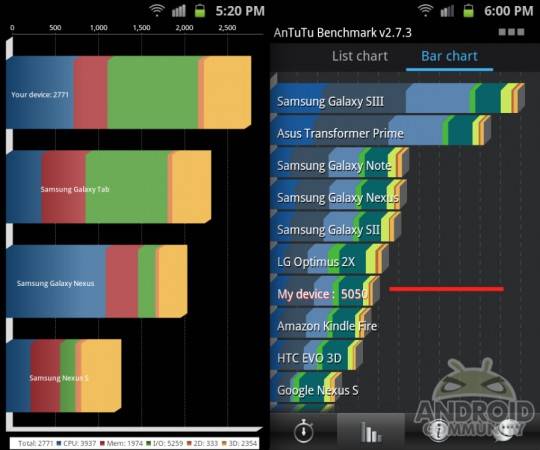
Projector
Here’s where things get exciting. We’re rocking a Texas Instruments DLP projector capable of beaming (beam me up Scotty) a 50-inch picture. The resolution is only nHD at 640×360 but it scales extremely well and 50-inches still looks crisp, and brightness is rather impressive. I took it much larger, but color reproduction and brightness struggles, which was expected. You get 15 lumens of brightness, and well over 3 hours of continuous usage. The options here also vary and they give you a few fun features. From drawing on screen to full over-head projection mode. This uses the camera and will project the image for top-down views like a formal presentation.
For the many usage scenarios Samsung lists: personal theater, fun group sharing, mood generator, outdoor entertainment, professional presentations, education, and room decoration amongst your options. I’ve been streaming Olympics (volleyball if anyone caught that below) over the past few days and came away highly impressed with this Galaxy Beam. I could see myself taking this camping too. Check out our hands-on demonstration below
From the many fun uses, you also have the professional aspects. Give a presentation at work, show a slideshow to the class and more. The options are only limited by creativity, and the amount of space/light you have to work with. To be honest we love reviewing many things here at Android Community, but many are the same in too many ways — that isn’t the case with the Beam. This is an awesome little device.
Battery and Camera
Samsung’s equipped the Galaxy Beam with not one, but two large 2,000 mAh battery options. They even give you a stand-alone charger so you can do an entire 3 hour presentation with one, then toss in the second so you aren’t without your smartphone for the rest of the work day. Smart indeed. They promise 3 hours of projector use as long as the device screen is off, and I watched a full 2 hour movie with about 26% left — so that seems highly accurate.
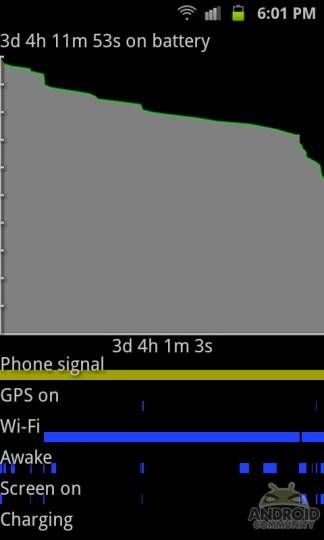
As far as regular usage. For a smartphone with a medium speed dual-core processor, a small 4-inch screen that isn’t HD, and no 4G LTE this 2,000 mAh battery will last you more than the entire day. You’ll have no problem with battery life, and then even have an extra should you play games all day too. This gets some top of the barrel battery life as just a smartphone.
The camera is 5 megapixels and is pretty average at best. It records 720p video should you have the need, and the VGA front is there for those who video chat. The camera was decent but the shutter speed could have been faster. Overall results were about as expected. Here’s a sample with a few more below.

Wrap-Up
Is that Samsung Galaxy Beam a unique or niche device? You betcha! Does is also function perfectly as a very acceptable Android smartphone? Absolutely. Yes the processor and lack of HD resolution is a little behind the times, but these same specs come with many budget phones, only this one packs a projector too. If you need a pico projector as well as a smartphone but don’t need the absolute best of either, this is a great choice. Don’t look into the light, turn away from it! (name the movie)

It isn’t every day we get to review a smartphone with a unique capability such as this one, and I found it rather exciting and fun to use. We wouldn’t recommend buying it on the projector feature alone, but someone with the occasional need will love it. I’ll certainly be taking this camping with me in the future. The impressively fun Samsung Galaxy Beam is available as we speak internationally. Mainly in the UK, France, Singapore, India and Brazil — and we hope it will be coming to the US soon because it’s quite the little phone.
[device id=2622]














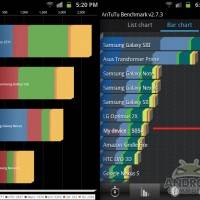

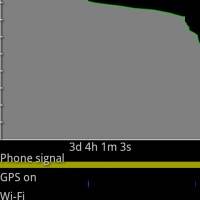



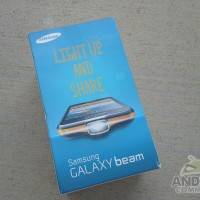









Argh, yet another useful feature … Let me pull out my Optimus 3D for 3D, and then my Galaxy Note for note taking and small tablet usage, or my Galaxy Beam for projection, or my … Can’t we just get one phone that does it all?
I love the idea, but like someone on Google+ said, a DLP would be much better on a phone like the Galaxy Note so that there are multiple use cases, and not just the one. Why would anyone go for a phone like this when they could use a pico projector with a powerful phone like the Galaxy Note? Wouldn’t this have been better as some sort of Samsung Accessory? A DLP dock?
Yea I guess I see your point, but if all the Galaxy Note phones had a projector and cost more, they wouldn’t sell as many.
If you ask me they are just testing the waters (although they did in 2010) and we could see something bigger/better in the future. It might be hard to fit a 1280 x 800 screen, and a better powerful processor, and a huge battery all into a device with a projector and keep the price down. That is why this is probably spec’d that way with a cheap NovaThor processor. To help with pricing.
Can’t argue with that. I am just dreaming of a day when we can get a pick your parts Andy device. Want a projector? Add X. Want 3D? Add Y. Don’t need quad core? Pick this.
Well this does fit superbly on the Android mantra dont u think? nice idea! but i think manufacturers hated this all in one solution, thats why they try hard to segregate the market, so people always buy new phone and spend rather then hold on to one. Remember Nokia with their Walkman and Cybershot range?
Now gotta go find that Nigerian Prince for some funding….
The flashlight alone is a good selling point. Every time I’m in need of one, the one on my cell phone is so dull.
maybe you want to show off your project immadiately without install a projctor..
Can we play Minecraft PE with this???
Can we play Minecraft PE with this???
Can we play Minecraft PE with this???
Can we play Minecraft PE with this???
i use external speaker but the sound so slow. plz help how to make it loud.