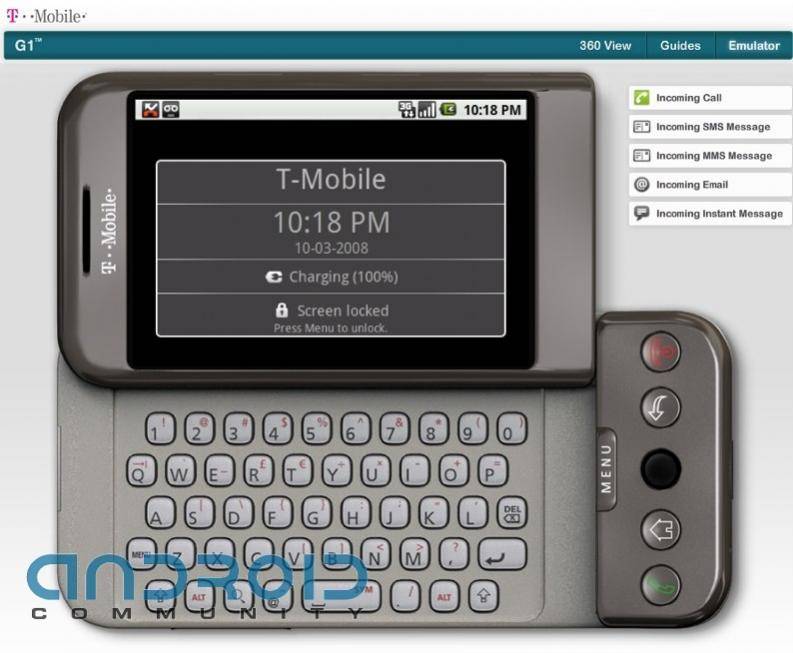
T-Mobile has a G1 360 view emulator that allows you to rotate the new G1 360 degrees to get a really good look at all angles of this device. The 360 allows you to slide the screen up to reveal the full Qwerty keyboard.
The guide tab gives you 4 different options for viewing how the hardware of the G1 works. The first demonstrates how the screen slides up for use of the keyboard. The battery removal shows just how the back of the device is taken off to reveal the battery. Sim Card Insertion shows that in order to replace the Sim Card you must first remove the battery. However you do not have to remove the battery to insert or remove the MicroSD card. This makes accidentally loosing the card a lot easier and opens the opportunity of getting dirt inside the slot.
The G1 emulator is very functional and fun to play with. However many of the applications that require data do not work in this particular example. You can view a demo of incoming calls, incoming picture messages (MMS), incoming text messages (SMS), incoming email or incoming instant message. Using this emulator will really help customers get a general idea of what the device will be like before purchasing it. More discussion can be found at Android Community Forums.
Special thanks to LocrKurgan for bringing this to our attention.
[youtube]http://www.youtube.com/watch?v=2VChBj_gV3U\[/youtube]
[Via Android Community]









