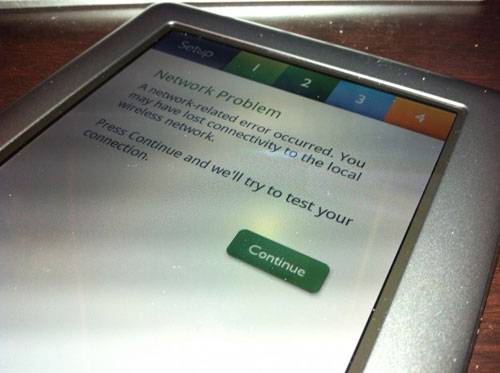
I mentioned this week that the Barnes & Noble Nook Color Android-powered eReader was getting an update to version 1.2. The new update was notable because it is the first official step by B&N to bring the Nook Color to full Android tablet status. At the time, I talked about the update, I mentioned it would be rolled out automatically, but users not wanting to wait could apply the update manually. Reports are coming in now that there is a major issue with the 1.2 update.
Gotabemobile reports that the forums at B&N has multiple threads with users who updated to 1.2 and have since seen their tablet reset for unknown reasons. The bad part is that when the tablets reset, they are not able to reconnect to the B&N network and register themselves again. A Nook Color that isn’t registered is essentially worthless. The users fighting the issue are greeted with the notification you see in the photo above.
The bad part is that even users who had no trouble with the installation of the new 1.2 firmware to start with have now found their tablet reset and unusable. At this point, there seems to be some indication that the problem might be related to those that did the update manually with the update being applied again by B&N automatically, but that hasn’t been confirmed. There is also an issue with WiFi connectivity after the update was applied with users reportedly unable to connect to WiFi intermittently.
Thanks Josh!
[via Gottabemobile]










My Nook Color is now a nice paperweight. And I did not try to manually install the upgrade. I can only assume that it got “upgraded” over the air. When I turned it on yesterday to try to read a book, I was met with the Welcome screen. It will not go beyond the network setup. The poor front line customer service reps are being pummeled and have been given nothing useful to tell you. The woman I spoke with suggested an update was being worked on and would be loaded automatically. Obviously not since the Nook can’t connect in its current state.
My Nook Color is now a nice paperweight. And I did not try to manually install the upgrade. I can only assume that it got “upgraded” over the air. When I turned it on yesterday to try to read a book, I was met with the Welcome screen. It will not go beyond the network setup. The poor front line customer service reps are being pummeled and have been given nothing useful to tell you. The woman I spoke with suggested an update was being worked on and would be loaded automatically. Obviously not since the Nook can’t connect in its current state.
Try going to there facebook page. I was flamed fro being upset that my nook was bricked and then when it finaly came back to life I lost all my data! When I asked in what way we would be compensated for loss of use I was again flamed! My data loss was bad enough but not being able to use a device I paid for to view my personaly created content is too much.
The only info you lost was sideloaded content, and with any device it is always wise to backup your files. Anything bought through the marketplace is on your bn,com account, and only has to be downloaded again (for free). If you lost sideloaded content… you should really backup any important files on ANY and ALL of your electronic devices.
…and what is ‘flamed’?
Simply go to XDA and get some help if you have a problem. There are links there to reset your nook color back to 1.0 stock or 1.1 stock.
I did not manually install the update. I came home to a dysfunctional Nook color last night, with the same problem as shown above. I did nothing to initiate, I was not even home. It was functional whenm I left my house and reset when I got home on 12/27.
I manually installed the update on Tuesday night loaded a bunch of apps and was very happy – THEN Wednesday afternoon about 2:00 while my son read a book the screen went dark and started resetting itself. I called Tech Support and they told me that the firmware update was pushed to all devices whether they had already been upgraded or not and in the process accidentally de-registered all devices – whoever set up the script for the push is getting their rear handed to them today I bet. On top of that the support person said their server was down and could not register devices at that time. By 6PM I was able to register my device, login, and everything was downloaded from my account and its now working great.
Please consider rewording your headline. This is not “bricking”. It is virtually impossible to brick a Nook Color.
I had the same experience as Nscalessa (except I was in the middle of class) and I was able to re-register my Nook this morning. My biggest complaint is that in this process it factory reset itself formatting the internal memory and my SD card.
I had the same experience as Nscalessa (except I was in the middle of class) and I was able to re-register my Nook this morning. My biggest complaint is that in this process it factory reset itself formatting the internal memory and my SD card.
BN really needs to get their digital act together. Farm it out if you have to. You have good products, but incidents like this drive customers away.
I own the original Nook and it too had all sorts of connection problems starting out, mainly due to lack of server capacity. Not only that, but the BN android phone app doesn’t allow for mags to be read on my HTC Inspire 4g (just books). WTF?
I was actually considering buying a color Nook yesterday – went to a large BN store to check out the new software. But none of the their 4 color Nook demos were working due to this update fiasco! Don’t think I’ll be buying anytime soon. And if they don’t get their act together re usage across platforms, I’ll be heading elsewhere.
OK……I think I was saved from this by pure dumb luck. I live in Canada and did the update manually on Monday. On Tuesday, on my way homer from work, my battery was starting to run low so I turned off the wifi to last me the rest of the way home and there was no reason to have it on. I have not turned it on since. Will I be saved from this problem? Is it safe to turn wifi back on?
Yes. Should be safe. I had demo devices reset, so I woke mine up and shut off the wi-fi yesterday around 2, and was back online last night around 10: no worse for wear.
To brick a device means to bring it to the point where you might as well use it as a doorstop.
So is there a return policy to allow us to bring our nooks in so they can be un-bricked by re-flashing? (If a device is fixable without physically breaking it open and removing a chip, it’s not a “Brick” it’s just been rendered temporarily unbootable–a huge difference.
Calling something that has become temporarily unbootable a “Brick” is equivalent to calling everyone with a cold “On death’s door”, or maybe “Dead”. Not a very good journalistic practice, and pretty much outright shock-journalism through lies.
I don’t think it was the update. I think the registration database at BN went offline. When the reg database can’t verify your device, BN issues a remote wipe command. The design never included a “what if someone unplugs the database server for registered owners?” software branch.
The database is more–or-less back online now, and peeps nooks are working. Some folks have magazines now they didn’t have before. I suspect the database is continuing to be repaired. Hopefully they won’t knock it down again, and hopefully they’ll soon put this contingency into their software so you can fail a reg check and be offered the option to “continue as unregistered” instead of being auto-wiped.
MISLEADING TITLE… DO YOU EVEN KNOW WHAT BRICKING IS?
This very thing happened to me yesterday. Late last evening I was FINALLY able to re-register my device. Unfortunately all my app data (calendar, notes, etc.) had been erased. Kinda sucks, but at least I got it working again… No more oopsies B&N!
My nook color wouldn’t even accept the upgrade, the message is that there is no program to open the download, though the unopened zip file sets in my download page with a question mark over a blank page that has the upper right corner turned, and four percent of my memory has been used to store the unopened zip file. Maybe send this info to the tech folk, and maybe it will explain something.
Same here. I wasted a few hours so far and am about to drive to barns and noble if I can find one that’s not closed down.
Haven’t done it yet, but i’m pretty sure if you’re doing the manual upgrade you do it from your computer, not your nook… read the instructions here:
http://www.barnesandnoble.com/u/nookcolor-support-software-update/379002520/?cds2Pid=35505
That is a terrible title, and not remotely true. Not to mention that before you ever posted this, your source had an update on the problem, and you chose not to relay any of that information. If anyone needs further assistance with the unwanted RESET of their device, let me know and I will help in whatever way I can.
I am in the same boat. I manually updated Monday evening to 1.2; everything worked just fine, Flash and all. On Tuesday morning I subscipt to a new Magazine. An hour later I received the new Magazine on my NC, ready to download. Being at work I waited until I came home. To my surprise the download did not work, instead I received the message my connection was not working. Well, my WiFi is fine, I can go online, just not to the BN servers for downloads, apps etc.
Any suggestions?
Thanks
Tom
Tom: the issue with the magazine downloading was on Tuesday eve? Did you have any issues yesterday with the reset, or is everything else still normal? Assuming it’s normal: while connected to your wi-fi: what happens if you go into the shop on your NKC? Try a specific search and does it load, or does it say “no results found”?
It says no results found. And I got the days mixed up, the Magazine issue was Wednesday evening. I have not been able to download anything since then. however, Internet is still fine. I will check when I get home from work later.
Okay: so it seems this is a result of the BN server being overloaded. Turn wi-fi off then on again. If shop still will not load results, then you just have to wait: but I don’t think this will still be an issue. Late last night everything appeared to be working fine again- and I was able to use the shop this morning as well. Once shop is fine you should be able to download your mag. If it refuses to load – log onto bn.com and under My Nook Library – Magazines: find the listing for your new mag. Select “move to archive”. Once it has been “archived” – leave it for a few minutes, then “unarchive”. On your NOOKcolor, then refresh your library and retry the download.
Thanks e_beta, you were absolutely correct. When I came home my NC was working just fine, dowloads and everything. Still on 1.2 version, I did not have to re-register or anything.
Looks like I just hadto be patient, not my strongest side.
LOL
This is not accurate. It happened to my NC. It seems not related to having applied the 1.2 update as those who had not yet updated also had their NC reset. The only ones who did not seem to have a problem was those who rooted their NC. It looked like BN had pushed out an update and anyone who was connected to WIFI at the time had their NC reset to factory default and the registration process would not complete. WIFI connected but perhaps the registration server was overloaded with everyone trying to re-register their NC.
Possibly before we can receive the 1_2_ update on our NC we are in need of a program update that will enable the NC to download the 1_2 update. I’m not a computer tech, though from what I am experiencing this makes a lot of sense.
Went back on BN and there is now a video offering instruction to download through your computer.
I followed the instructions, though I found myself getting impatient, then I noticed on the top of the screen on the search bar it said loading, though it seemed as though nothing was happening, so I just left everything untouched, and after what seemed like a few minutes, it rebooted and then a screen came up that said it was downloading an update, that took a few minutes, then it rebooted itself, and the words READ FOREVER came on the screen. I then touched the little n in the lower left corner, and it gave me a little info about the update being successful, and so I checked on the device info, and about your nook screen, and sure enough its there.
I unrooted my Honeycomb reloaded BN software and upgraded.It took a while to reregister but works great.Flashplayer works perfectly!! Neat little device.
I rooted mine with froyo. I’d love to do honeycomb but am not tech-savvy enough to trust myself not to brick it given the extra special warnings for rooting to honeycomb on nookdevs. Still, from what I’ve read about the 1.2 update it seems even the froyo root is better. Why on earth would you give up your honeycomb to get the ultra light version of froyo that b&n is offering?
honeycomb runs slow on the nook!!!that’s why!!!
My wifewho is not a computer person and could careless about the update came to me last night with an email from BN saying her Nook Color had been updated to 1.2. But when she tried to connect to our wifi we got the same screen message as listed in his article. We tried just about everything with no luck. Finally called BN help line and was told there were problems with the update and to try again after 10p. When we turned on the NC after 11pm last night the NC had gone back to 1.1 (no update). Not sure how that happened, but its now working again. Very strange! That’s why I don’t use Andriod anymore; currently an ipad 2 user.
My ipad2 is on the way. Did you convert your nook epubs to ipad2??? HOw??? Did you use callibre????
My ipad2 is on the way. Did you convert your nook epubs to ipad2??? HOw??? Did you use callibre????
This happened to me. Talked to Tech Support and was told that it should work a few hours later. It did! It even had the new software still installed when it got working again. But all of the pictures, videos, books, and other files that I had added in the My Files folder were gone. It won’t be hard to put them back. Other than that, it’s working great again. I love the new features.
I had a custom mod on my NC. Then was going to give B&N a shot to dazzle me with official firmware. I returned to complete stock out of the box and the official update would not register my device,and was stuck in a constant reboot prompt. Went back and rooted and installed clockwork along with cyanogenmod 7.0.2 and it is smooth as butta! Full android market,customizable home pages with Widgets and all. Also downloaded nook for android app for all my B&N books. Waiting for B&N to up their game and pull me from cyanogen. I know its not B&N’s game to be into anything other than A souped up ereader,but with this last update they have showed they have their minds on expanding to new ideas on what makes a great “ereader”. Having said all of this, I absolutely love my nook color and B&N for what they are trying to make it.
how to did u get the complete stock… i found some on youtube but it dint work on my nook…. can u give me a site of the stock driver
I had a custom mod on my NC. Then was going to give B&N a shot to dazzle me with official firmware. I returned to complete stock out of the box and the official update would not register my device,and was stuck in a constant reboot prompt. Went back and rooted and installed clockwork along with cyanogenmod 7.0.2 and it is smooth as butta! Full android market,customizable home pages with Widgets and all. Also downloaded nook for android app for all my B&N books. Waiting for B&N to up their game and pull me from cyanogen. I know its not B&N’s game to be into anything other than A souped up ereader,but with this last update they have showed they have their minds on expanding to new ideas on what makes a great “ereader”. Having said all of this, I absolutely love my nook color and B&N for what they are trying to make it.
I had a custom mod on my NC. Then was going to give B&N a shot to dazzle me with official firmware. I returned to complete stock out of the box and the official update would not register my device,and was stuck in a constant reboot prompt. Went back and rooted and installed clockwork along with cyanogenmod 7.0.2 and it is smooth as butta! Full android market,customizable home pages with Widgets and all. Also downloaded nook for android app for all my B&N books. Waiting for B&N to up their game and pull me from cyanogen. I know its not B&N’s game to be into anything other than A souped up ereader,but with this last update they have showed they have their minds on expanding to new ideas on what makes a great “ereader”. Having said all of this, I absolutely love my nook color and B&N for what they are trying to make it.
I’ve run into a slightly different issue after upgrading to 1.2. My NC no longer connects to my wireless network at home. It will connect to the guest account at work, but when I try to connect at home, not only will it not connect (for long); it causes the router (a Verizon issued D-Link wireless router) to drop out. In short, it will briefly connect to the router, and then immediately drop out and start requesting a new IP address. I called B&N Tech Support and got “Peggy” and he told me that I would have to have the router reset, and then try again and it would work. No dice. All I did was spend time reconfiguring the router so that all my other devices could connect to the internet again. As of now, I have to download a book while at work, or another loc that has wifi access. While not “bricked” it is extremely annoying, and is an issue with the new update, not with my network hardware. If anyone else has run into this, and has been able to successfully resolve the issue, please let me know.
I’ve run into the exact same issue. I have not found a fix other than resetting the router. It’s very annoying!!
I’ve run into the exact same issue. I have not found a fix other than resetting the router. It’s very annoying!!
Things seem to be fine now after a few people had some problems!
thank u for sharing, and i also found some article about nook color:
http://bestvideoformat.com/category/tablet/nook-color/
hopefully it can help u!