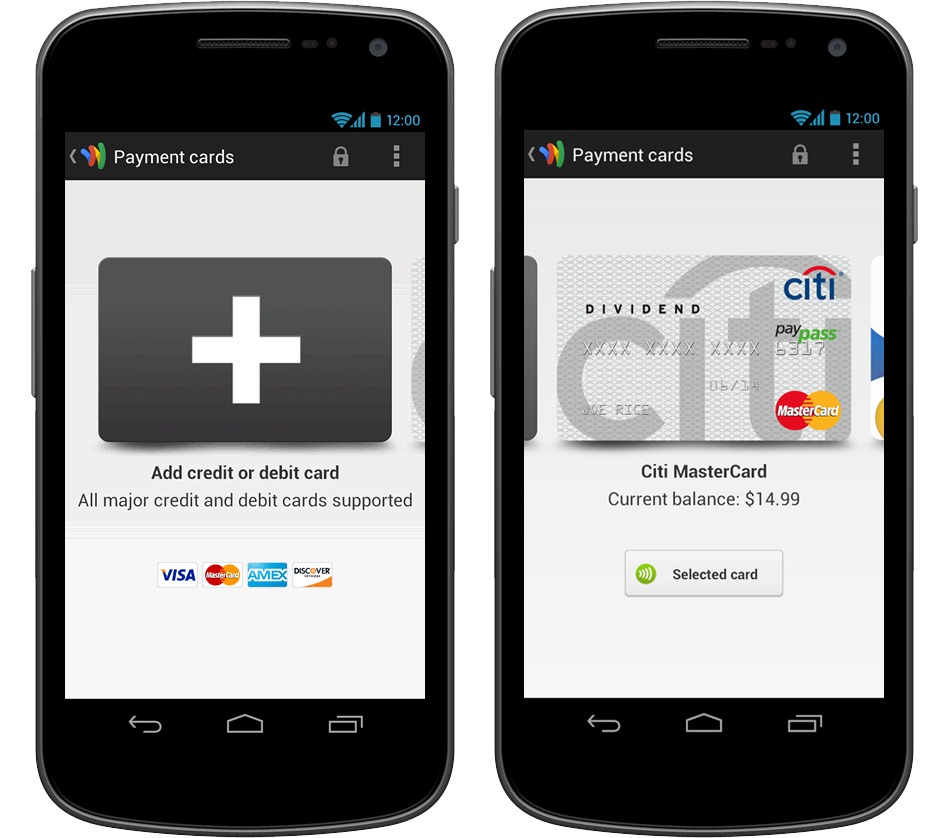
Google Wallet just received what is quite possibly the most important update for the app yet. Not only does it now have cloud support but the biggie here is all major credit cards and debit cards are now accepted. That means everyone using a VISA card and more can enjoy Google Wallet to the fullest.
Google Wallet now supports VISA, Mastercard, Amex, and Discover card. Awesome news! I’ve actually been using Google Wallet more and more in daily life but now that users will be able to use any card they have, this should open up the flood gates of users. Not only that but it is cloud based so on first setup if you already have a card attached to your Google account (for Play Store purchases and such) it syncs and will be ready and waiting for you. This is epic!
That isn’t all either. While many are focusing on the fact you can use any major debit or credit card they also have another awesome update. Remote disable. Starting today with the new Google Wallet not only do you have the privacy and protection it has always had with a pin number, but not users can remotely wipe and disable it should you lose your device. This is an added layer of protection that is an awesome and welcomed addition.
Here at Android Community we’ve tried Google Wallet multiple times. You can see our LG Viper Google Wallet hands-on demonstration, or just enjoy the awesome Google made video above. For those with NFC capable devices you’ll want to head to the Play Store and get Google Wallet right now by clicking here. For those with Verizon phones there’s multiple APK’s to sideload, but that can be iffy when we are working with credit card information so proceed to that route with caution.
Who’s excited to take Google Wallet to the next step? We are!



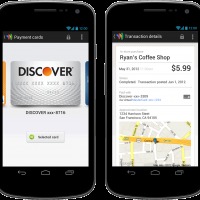
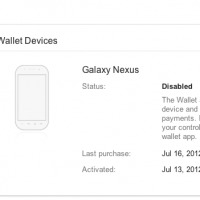








its still not working with Verizon…. I sideloaded it and it worked once then wouldn’t work again right after I loaded 20 bucks. Had to call Google and get my money back they charged 5 bucks to send me a check…. I hate VZW!!! 🙂
ewww. Works on my Verizon Gnex
Well I’m unlucky!!! 🙁 lol
This is awesome news! too bad i just bricked my phone!!!!!
Doesn’t work on my rooted, ROM’ed Verizon GNex with Jelly Bean. I get an error stating that because I’ve rooted the phone, Google won’t activate Wallet – security issue.
still no bloody mention of the uk launch
I used my Verizon Galaxy Nexus and Google Wallet to make a purchase last night. Downloaded it straight to phone from Google Play Web Store. No side-loading needed
I used my Verizon Galaxy Nexus and Google Wallet to make a purchase last night. Downloaded it straight to phone from Google Play Web Store. No side-loading needed
no work with att s3 🙁