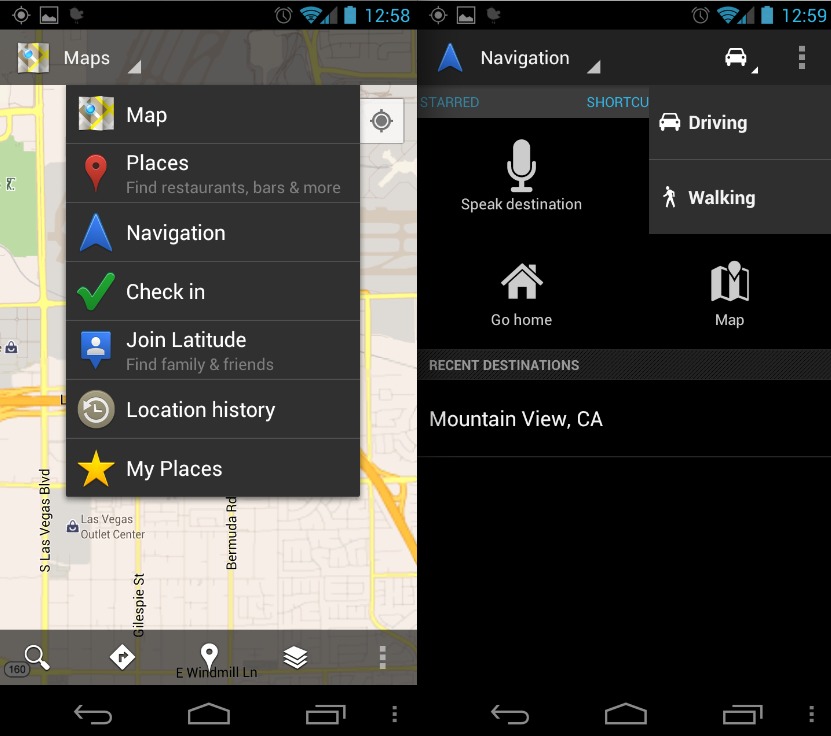
Google has just issued another update to their famous Google Maps today with even more support for HD displays like the Galaxy Nexus and other 720p and higher HD screens. Along with the update we also get some new features to Google Navigation. Previously we could get walking, driving, or biking directions but today they’ve added that same “preferred transit mode” option to Google Navigation. So now you can get full voice-guided navigation while driving or walking.
As you can see from the picture above and in the gallery below the Google Navigation home screen has been completely redesigned making it even easier to get full navigation directions. The new nav screen has starred locations such as your home or place of business, shortcuts to popular or recent destinations, and even a quick toggle to get addresses from your contact list.
The new screen is especially helpful while driving as they’ve added four large tile sized icons to quickly, easily, and safely start a new navigation session. Any location you’ve saved in Google Maps and Places is also easily accessed by swiping to the side and entering the new starred menu.
The video above, just released by Google shows off some of the awesome features we’ve come to love and expect from Google Maps. Showing it all off on their flagship Galaxy Nexus. This new Maps version also supports higher resolution maps, and navigation for devices like the Nexus that have a higher resolution screen – as we mentioned above. For more details and to get the latest Maps head to the Play Store from the link below to get started.


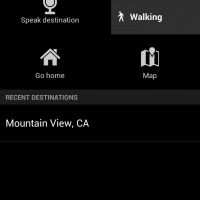
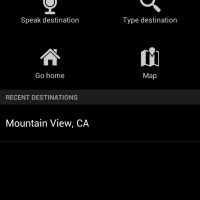
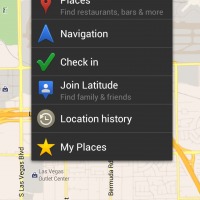








10x for the post. very useful info. btw, there is an Android gps
tracking appworth checking out. it is useful for parents who sent their small
kids mountaineering or on trekking expeditions. it is also for managers who
want to check their employees loyalty and see how they use the company phones. It is easy to work
with http://mobilemonitor.com/how-it-works. The app can be downloaded via
Cydia. A 24h free trial of the app is available to test how this smart Android tracking
software (version 2.1 – 2.3.7) works http://mobilemonitor.com/howtoinstall#androidOS It’s kinda cool actually.
It is very helpful to all
Arm-wrestling iOS for market share, Android phones come in all different shapes, sizes, and feature sets. With such a steady stream of excellent handsets, this list updates often, so sign up for our Mobile Weekly newsletter to catch the latest Android winners.
http://quantity-takeoff.com/