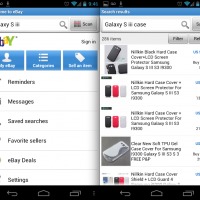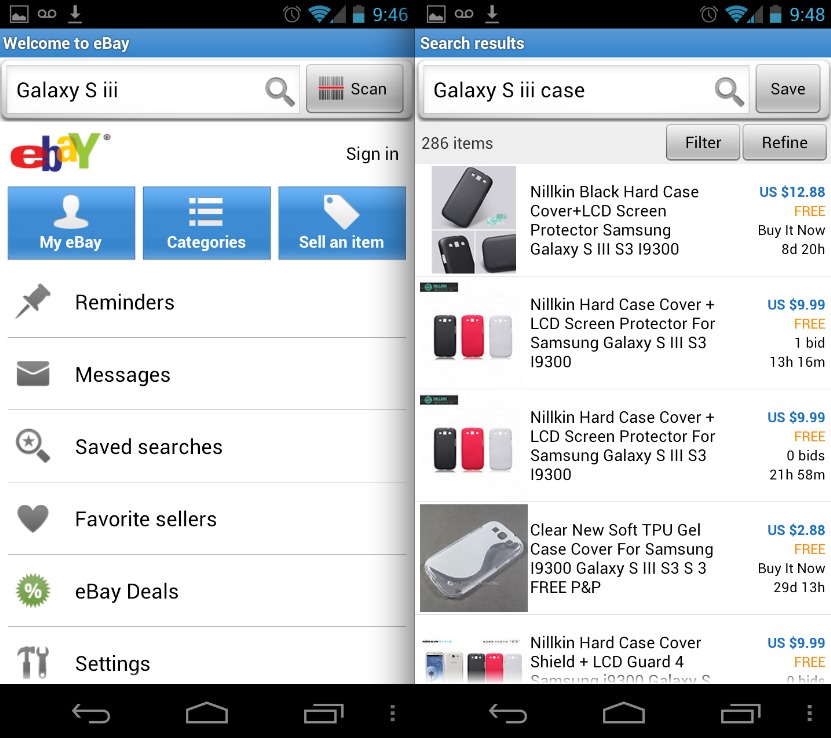
Who doesn’t love eBay right? Other than all the fees they’ve added over the years and outrageous seller feedback it is still an online auction powerhouse. With million and millions of users you know plenty are mobile. Yesterday they quickly updated their official eBay app for Android and added a host of new features, improved notifications, and the item view design is steadily improved. Check it out.
eBay has made tons of tweaks and improvements to make selling and buying on Android even easier. Not only that but for those listing, and often relisting auctions that has been overhauled as well. Another important addition is the new best offer notification — something users have been asking about for quite a while. Here’s the full change log for those interested:
– Best Offers and Best Offer notifications
– Access to Wish and Custom lists in My eBay
– List, relist and revise Parts & Accessories items (US)
– List, relist and revise items in Canada, France and India
– Share items on Facebook, Twitter and SMS
– Improved Item View design
– Lots of other new features and improvements throughout the app
Now when you search an auction and are on the item page you can scroll to the bottom and hit share to bring up the usual and popular Android share options for Gmail, SMS, Email, Twitter, Facebook and whatever else is in your list. Sadly nothing about the app feels like Android. While the design and user interface is decent, nothing matching Android’s design elements — except for maybe the search bar up top but even it feels clunky.
Get the latest eBay for Android from the link below and get to selling all that stuff you’d otherwise throw away. Oh and don’t expect it to work too great with a tablet either. We are still waiting on a tablet optimized app from eBay.
[via eBay]