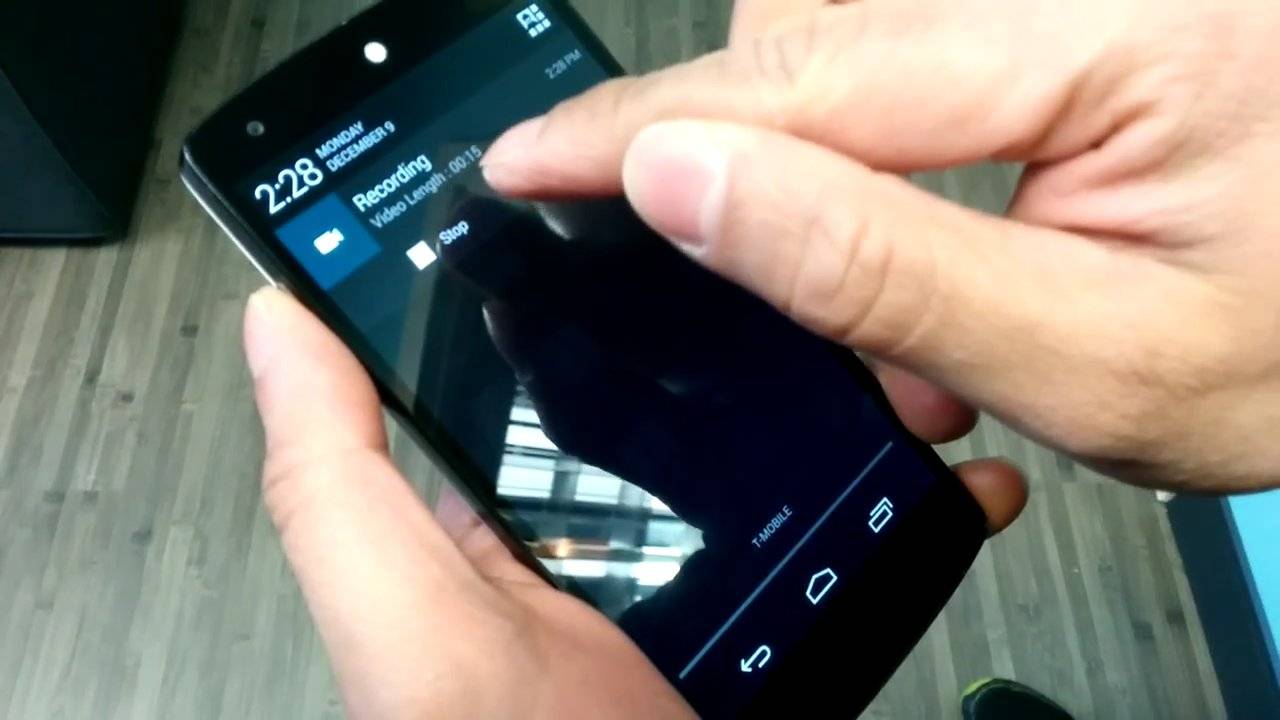
It’s been known for quite a while now that Koushik Dutta is working on a new screencast app for CyanogenMod. Now Koush, as he is called, has just pushed the beta version of the utility up on Google Play Store, but the app carries some requirements.
Instead of baking the tool directly inside a CyanogenMod ROM, Koush is releasing Screencast as a separate app on Play Store. As mentioned, the technology, techniques, and code used in this app is based on the work that Koush has been doing on a remote display framework for the custom ROM. This very same framework will be used for implementing features such as AirPlay and Chromecast support in CyanogenMod.
The app is still in beta but the basic features demoed in October are all in. The app can be launched either from the Android app drawer or by simultaneously pressing the volume up and power buttons, though even Koush had a hard time performing the latter. Once started, the app automatically starts recording video and audio. The controls sit in the notification drawer, where users will have options to stop recording or toggle the showing of touches. Here’s a short video of Koush demonstrating new tool.
CyanogenMod Screencast is available for beta testing but requires one to first join the CyanogenMod Google+ community to get access. An additional requirement is that the app is only compatible with devices running CyanogenMod 11 nightlies dated December 9 or later.
Download: CyanogenMod Screencast on Google Play Store
SOURCE: Koush


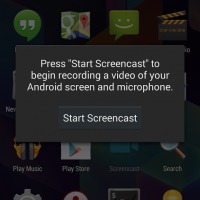
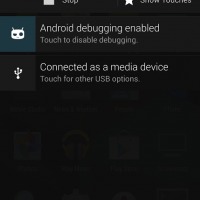








I can’t reach the play store link…
What are the requirements? Will it work even on other ROMs? What is the minimal Android version needed?
You have to join the G+ community to gain access as the article says.