
Say hello to the AT&T 4G LTE Galaxy Note running on Android 4.0.3 Ice Cream Sandwich. The official AT&T build was leaked late last night and we decided to give it a run on our own phablet. This 5.3″ Super AMOLED packing smartphone running on ICS is awesome. While we don’t have everything Samsung has planned in this build, everything runs pretty rock solid and you can see for yourself in our video after the break.
This is an official build of Android 4.0.3 Ice Cream Sandwich for the AT&T 4G LTE Galaxy Note, this will not work with the HSPA+ international version. More details for downloading yourself will be available below. So far for just a leaked build everything is extremely impressive. Other than a force close at first boot, everything’s ran smooth as butter. Obviously the Samsung TouchWiz UX changes make ICS not as visible, but you can definetaly tell and feel the difference.

While this doesn’t have the Samsung Suite of new apps that are supposed to benefit the S-Pen stylus it does have some new widgets, Samsung Planner was renamed “calender” as that makes more sense, and we have 5-6 brand new widgets that take full advantage of the 5.3″ screen. Those are all on top of the other new features in Ice Cream Sandwich.
Thanks to the folks over at RootzWiki we were able to give this a full video hands-on rundown, and we love it. The Note might not be for you because of the size, but if that doesn’t bother you it looks even more attractive with ICS. Everything appears to be working here. That includes Face Unlock as you saw above, camera, front camera, 4G LTE, browser, audio, voice and video calls and more. This seems as complete as ever and a fully stable and operational build of Ice Cream Sandwich. What we call a daily driver.
The camera works great and face unlock is extremely quick for those interested in that gimmick security feature. As you can see from the screenshot in the gallery below AT&T 4G LTE seems to be plenty fast with this latest leak. Getting speeds upwards of 20 MB/s here in Vegas. As far as general performance you can see from the video below yourself just how smooth and quick it runs. It took Samsung a few months to iron everything out, optimize the S-Pen and larger widgets for ICS, and it appears they’ve delivered on a pretty solid build.
The official Android 4.0 ICS for the AT&T Galaxy Note isn’t rolling out yet to users but it’s still on track for Q2, so we should be seeing it shortly. If you like what you see above or are just anxious to get the tasty frozen ICS on your own phablet then here is how.
Instructions:
Head to RootzWiki for the download here
-Download the file to a Windows PC (Windows only for now)
-Plug in the note and install USB drivers
-Power off and boot to flash mode (Volume down+power) then confirm with volume up
-Run the RootzWiki one-click flash and let it finish.
You’ll then be on Android 4.0.3 ICS and enjoying all the goodness it brings on all 5.3″ of AMOLED beauty on the Galaxy Note. Here are a few more pics and screenshots, then let us know what you think if you try this yourself.






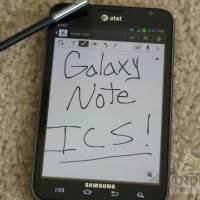







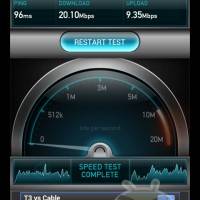










Looking so good. I need this on Tab 7.7
Is this for AT&T only? or any carrier? I’m also here in Canada. Thanks.
As far as I know this is for the LTE version only. I read a few from Rootz tried it on the Rogers LTE version but can’t confirm. Better check with them to be sure.
This is specifically the AT&T 4G LTE Note version
Do you know of anyone posting a more in depth step by step process of flashing the ICS to the Note. Some of us are very new to all of this and i don’t want to brick it. I love the phone and now want to learn how to take the next step with some of this tech stuff. Please help!!!
Hey @c55a56d35916f70a24d62ab1eb07cd78:disqus Rooting and unlocking bootloaders is a bit more tricky but this is a stock original (non root) version direct from AT&T according to sources. So no hacking, tweaking, or anything is required. It is simple a one click and done process.
You don’t need ADB, no root. Just simply follow my directions. After you enter flash mode it’s one click and the program does everything and the phone reboots to ICS… done
I don’t like that they retained the GB look for the phone icons, etc.. at the bottom with a square frame. The ICS version looks so much better. Well there’s prob Nova/Apex or another launcher that can fix that.
i think all pics are of samsung galaxy not note hw com four icons at bottom
Huh?
What???
Cory,
Thanks for the review. I have been considering the Note as an upgrade from my iPhone, but have been waiting for ICS, because I had found two issues that have caused me to hesistate pulling the trigger. I wonder if you could address them from the ICS build you demo’d:
(1) Can *mutliple* Exchange calendars be viewed with this new build? The old OS only allowed one Exchange calendar to be seen.
(2) Any changes to the earphone recognition? I discovered that Bose headphones (on some others with in-line mic, volume controls) could not be used on the Note, and didn’t know if ICS corrected this.
Thanks
yes you can add multiple Exchange account to the calendar. That is how i am using mine with Gingerbread.
The Bose Headphones that you have was design for the iPhone 3g and up.
Do we know if we could still receive the official OTA update if flashed this leak?
Looking for the same answer…
Is this leaked version of ICS 4.0.3 safe, can the source be trusted? Is it possible for such flash program to have been tampered to send out personal information and password to some site, sorry I’m just too paranoid with stuff that are too good to be true (feel like there must be a catch)!
Do we know if we could still receive the official OTA update if flashed this leak?
what down load do i need
theres the torrent download 1 and 2 do i need all of that
Will ths work on Samsung galaxy note GT N7000?
You can’t read?
..and you cant seem help you’re self to react. Does it make you feel good when you bash people? Seems like you’re a know-it-all that needs to put down someone prove to themselves that they are better individuals. I’m very sad that people like you still exist, I hope scientist will make a pill for you. 🙂
Wow. Congradulations, you just became a hypocrite.
I have downloaded this and installed it and for the most part it works well. There are some quirky bugs though. I have been using my note for the past 3 weeks with the stock At&t ROM and I have to say it’s less buggy than this ICS version. There was also something draining my battery at a very fast rate….not sure what it was—all apps force closed You also cannot adjust the animations with this rom. I think the phone reacts faster without them animations. I love the “one handed operation” option the ICS added. Just in case I want to go back to the stock ROM, does anyone know how to reinstall the stock AT&T ROM if I want to go back to it? I’m new to Android, so the one click version would be best, or instructions on how to go back would be great as well. Thanks!
I ran proceedure as stated. i’m getting MD5 INVALID..suggestions?
I ran proceedure as stated. i’m getting MD5 INVALID..suggestions?
You left out the fact you need to get the drivers from somewhere, and that the standard Windows drivers wouldn’t work… The instructions had no mention of this.
I didn’t need em, sorry. They installed on their own. (second instruction says plug in and install USB drivers btw…..)
My phone is super slow due to this build. It force closes a lot. I do not suggest using this build and wait for the completed update. You obviously didn’t test it very well.
sucks rom very slowly battery just can use couple hours….
So UCL5 or UCL3 is not worth flashing on?
Anyone knows how to revert back to official at&t firmware phone is acting funny want to see if its ICS or the phone????????????????
My note became slow, and laggy. Some apps force to close. It hangs and need to reboot by removing the battery. Slow response with SNote.
after use 4.0
i can’t view youtube from my dolphin browser.
pls help..
Does this process erase all the phone’s current settings, apps, accounts, etc.? I’m brand new to Android from BB and iphone…