
Last week Google officially announced Android 4.3 Jelly Bean and the new Nexus 7, and along with it confirmed all you Nexus users would be seeing the update arrive shortly. Claiming it would start rolling out that exact day, which was last Wednesday. As usual these staged rollouts are taking their sweet time, but today more users with the Samsung Galaxy Nexus are seeing it arrive.
This morning our international Samsung Galaxy Nexus was updated to Android 4.3 Jelly Bean, which is surprising considering my Nexus 4 is still sitting here without the update. Most users with the Nexus 4 and 7 have already seen the update hit their device, even if the rollout is slow and gradual.
Google confirmed the Gnex would see the update, but their other Nexus devices seem to be taking priority when it comes to pushing out these updates in a timely manor. We did receive a few tips this afternoon that others have received it as well, which is good news, but don’t even get me started on the Verizon model.
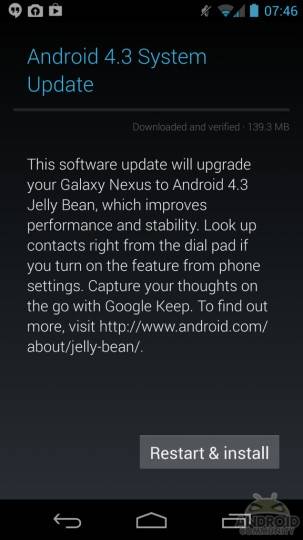
So for all of you sitting on that aging Samsung Galaxy Nexus hitting “check for updates” (if you haven’t flashed a custom ROM yet) don’t worry as the Android 4.3 Jelly Bean update for your Gnex should be arriving any minute now. It’s finally rolling out on a larger scale, so if you haven’t check for a day or two, now might be a good time.
You won’t see much visually that’s different, but there’s plenty of changes under the hood as we outlined in the announcement link above. As of now the international Galaxy Nexus is officially getting the update, and I’m going to go ahead and guess sometime around the end of September for the Verizon (toro) Galaxy Nexus. Drop us a comment below if Android 4.3 has arrived for you too.










Yeah, I’ve had this update for about 3-4 days on my GNex.
I been had the update on my gnex since 1am last Thursday
Finally I just got my updates on my gnex last night, but still Nada for my Nexus 10
It arrived, 4.3 in my Galaxy Nexus….nothing much new at sight. The camera option view and nothing else for now…anyone seeing anything different?
There aren’t many new features. It offers TRIM support which helps alleviate some slowdown based on storage/flash storage stuff. There is an option to show contacts in dial pad as you are dialing (either letters corresponding to the numbers or the actual numbers (both are there and all) as well as being able to control just what an app has access to or not.
Commence the waiting process for Verizon and Sprint owners. I say around mid-August or September, and around late October for Verizon.
Got mine last night. I live in southeast asia by the way.
i am also from southeast asia but why i cannot see the update for 4.3? I’m using samsung galaxy nexus.
there’s a tricky tip to push the update fastly. just clear data of google framework services on config/apps/all and then try hitting check updates. if it doesn’t work redo all the process again and keep trying. i received the update in my 4th trial
Wow, this worked instantly. Thank you very much. 🙂
if you have any issue to update apps on Google play after that, just remove your Google account on config and then login again.
It doesn’t work for me 🙁
One of the biggest changes was really the improvements to Bluetooth and the ability to control permissions on applications. However according to some websites the BLE (Bluetooth low energy) is not supported on the Galaxy Nexus. You will notice between the Galaxy Nexus and Nexus 4 having different kernels and some reports say that only the 3.4 kernel contains the BLE support.
I updated my Samsung Galaxy Nexus last night to the new Jelly Bean 4.3. Ever since the updated completed and installed my phone no longer works. It is going back and forth between the loading X symbol and the lock screen. About every other time it makes it to the lock screen it says Unfortunately, com.android.phone has stopped working. It gives the option to report or ok and I push report if it will let me but.I assume there is no way it is actually reporting considering it goes straight to the X again after I push it. It is constantly going back and forth between the X and lock screen. My fiancé has the same phone and they are dong the exact same thing. So we now have 2 none working phones. Help?!?!
Both my Nexus 7 and my Galaxy Nexus updated earlier this week and I only see one problem with them. For some reason, after updating to Android 4.3, I can’t watch the Big Brother 15 live feed on any browser. But sometimes I can watch highlights. When I hit play, it shows “Pause” symbol instead of “play” symbol. I’m going to do a factory reset on the Galaxy Nexus to see if it fixes it.
I might try Google backup for apps this time.
I would suggest anyone having issues with their Nexus device after the update to back up all folders and files like videos, music and pictures to a PC, make a list of apps, and even back up the apps and do a factory reset on the device. Chances are that will fix the device. I have done a factory reset after every go sized OTA update I have received.
problem?? that sounds like a great upgrade to me….
4.3 installed on my Galaxy Nexus a few days ago. Ever since I’ve had problems with the screen intermittently flashing, which is stopped by touching the screen. Any idea how to fix?
try to off all the alarms and reminder set in your phone…this might troubleshoot the problem currently you are facing…and plz let me know, if it works 🙂
My gnex has not received the 4.3 yet. Hmm how?
what about Galaxy Nexus yakjuxw variants? they are always late to roll out OTA.
1,8MB Update rolling out Galaxy Nexus
Im in Canada and I got my Galaxy Nexus from Wind and still havent gotten the update, when can I expect the update?
i haven’t received the update on my galaxy nexus. its been over 1 month. I did the whole trick of clearing Google Services Framwork plenty of times.. Still no Luck..
Same for me, man. STILL not!
Any Word on updates?
Still no 4.3 update for my Polish market Galaxy Nexus. It’s January 2014, nearly six months since this article was posted, I am running Android 4.2.1, and yet Google tells me that my “system is up to date.”