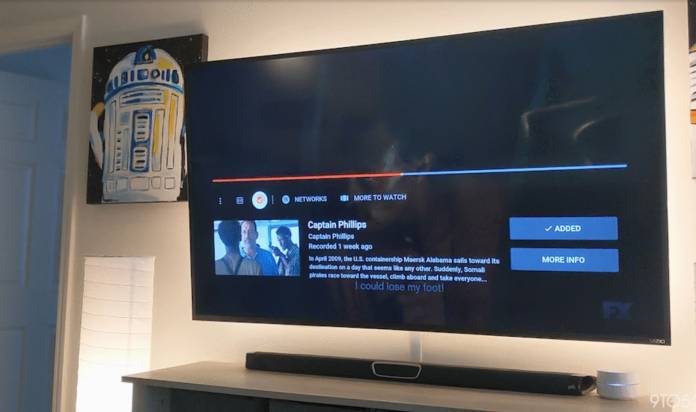
YouTube TV is probably still not as big as other video streaming services that went before it but their subscriber base is probably still growing. One of the ways in order to keep your current users happy and to attract new ones is to always introduce new features. The latest update to the video streaming service is a refresh of its basic UI, at least in the Now Playing screen, and a progressive fast forward feature to help you skip the things that you don’t need to watch.
According to this 9 to 5 Google article, the refresh that you’re getting with the app is not as comprehensive as we’d want but at least your Now Playing screen looks better and is easier to manage. The UI refresh is for those elements that appear when you’re interacting with a TV show or movie. One thing you’ll notice is that the other content, aside from the video you’re actually watching, is not as distracting and obtrusive as before.
The bottom part of the screen now just shows a few buttons and text which include the seek bar, the title of the video, the rating, and a few other minor buttons. The other items are still there but they’re just hidden, just as they should be. If you need them you can just scroll up and you’ll see things like the program information, the Networks section to see what else is on, and More to Watch which is of course, showing you videos similar to what you’ve been watching.
Another major thing that YouTube TV users will see is the progressive fast forward so you can better manage which parts of a video you’ll watch. When you hold down the button, it will skip to 15 seconds, then 30 seconds or 1 minute if you could it down long enough. The preview thumbnails are also much bigger so it’s easier to see where you currently are.
The update is now rolling out to all YouTube TV users and across all platforms. This includes Android TV, Roku, Apple TV, smart video consoles, and other places where you can watch YouTube TV on.









