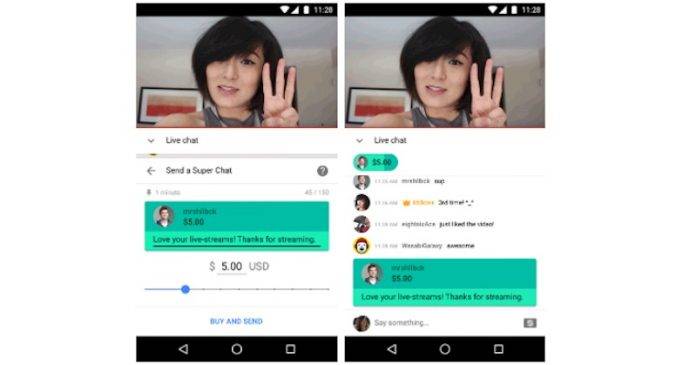
Have you ever been frustrated when you’re watching a livestream and you have what you think is a really good question or comment, but the host did not see it because of the steady stream of activity there? Well if your livestream is on YouTube, you will now have a digital equivalent of waving your hands at your teacher so they will notice you. The Super Chat feature highlights your message and pins it to the top of a page for a specific period. The catch is that you will have to shell out a bit of cash.
Super Chat is something that you can purchase while watching a livestream on YouTube, whether it’s a gaming stream or an artist holding a live Q&A with their fans. It will make your message stand out from the others, especially if it’s a really popular stream. When you purchase one (or more), your message will be highlighted with a color. Even more important, it will stay pinned in the ticker for a period of time, depending how much you paid for it. The color, maximum message length, and also how long it will be pinned depends on the amount of your purchase.
When you’re on the live chat, you will see a dollar sign and clicking on that will lead you to the Send a Super Chat button. Make sure your device is on portrait mode and that you can see the live chat of course. You can drag the slider to your desired value and then optionally enter your message. Then when you’re satisfied with your choices, just click Buy and Send. Your message will then appear on the stream as specified in your purchase and with a countdown ticker to show how many minutes (or seconds?) you have left.
This is non-refundable so you can’t change your mind. It’s one of the ways that Google is looking at monetizing some of their services and it will benefit the creators as well. While it may be useful for those who believe their question or comment is really important, the challenge would be if there are a lot of other users who will also purchase a Super Chat. Your message might also drown in that.
SOURCE: Google









