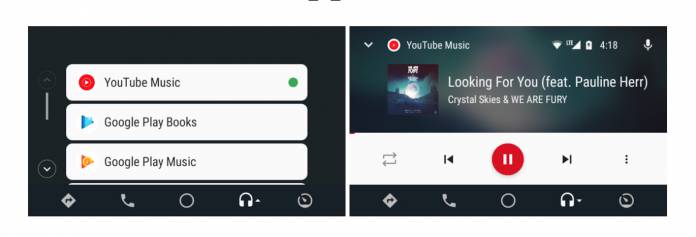
Despite the fact that Google owns YouTube Music, we haven’t seen support for it on the Android Auto platform. Well it looks like they’ve finally worked out their internal kinks as the streaming app will finally be found in your car’s infotainment system (well, if it runs on Android Auto at least). While you could access it before manually, at least now you’ll be able to find it in the interface directly once you update to version 3.03 so you can enjoy streaming music while driving.
Once you’ve updated to the latest version, open your Android Auto interface, go to the music tab and look for YouTube Music. If it’s the first time you’re using it, it will be at the bottom since it’s arranged alphabetically. But after you start playing it, it will remain at the top anyway until you replace it with another app.
You won’t get the full app features but you do get the following in the navigation menu: Your Mixtape, Recommended, Last Played, Library, and Downloads. When you first open the app, the default would be the Recommended section where it is based on the general selection or auto-generated playlists of what you usually listen to.
If you can’t wait for the update to get to you, you can always download and install the APK that has been signed by Google. Hopefully, they will continue to improve the Android Auto version of YouTube Music so that you get more features to safely explore while you’re driving or you’re the passenger and listen to all the music you want.
VIA: Android Police









