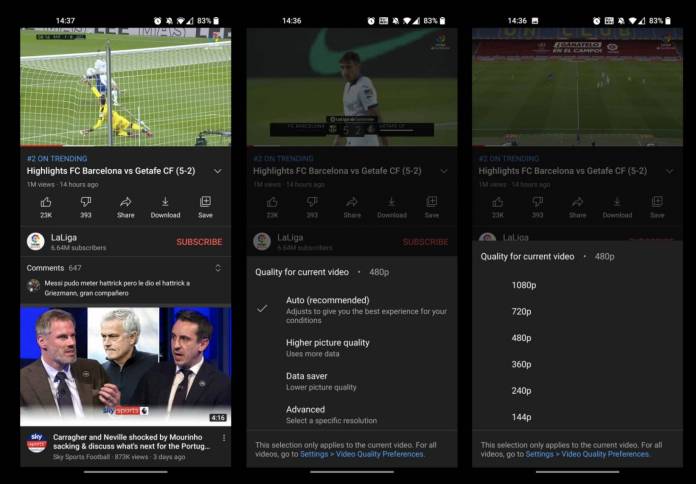
When you’re watching YouTube videos on your mobile device, it can sometimes be a bit frustrating that the app doesn’t have a lot of video resolution options. Sure, you’ll be able to choose the specific resolution you want but other than that and the auto option, you don’t have a lot of choices. But it looks like YouTube is making up for it as you now have even more precise controls and options in the latest update to the YouTube mobile app.
9 to 5 Google shares that a recent server-side update seems to have brought ore video resolution options to the YouTube mobile app. The two new options showing up are “higher picture quality” and “data saver”. This joins the previous auto option as well as the specific resolution options that start at 144p and goes up to 1080p60 or 4K if it’s available. Now you’ll find the resolutions under the Advanced section.
Obviously, you choose the higher picture quality option if you’re connected to WiFi or if you have a lot of data to spare. It seems to cap out at 720p only though but that still takes up a lot of data. Meanwhile, data saver’s maximum resolution is 480p but it can drop as low as 144p. With these two options, the video quality will change depending on your network or data conditions.
You can also now choose which option will be the default video quality preference, whether Auto (still recommended as it adjusts to your network quality), Higher picture quality (users more data) or Data saver (has lower picture quality). You can choose the default video quality for when you’re on mobile networks and for when you’re on Wifi. But of course, if you want a specific resolution, you’ll go to the Advanced options.
These new video resolution options are now available on the YouTube app for Android. While it’s a server-side update, make sure you’re running the latest version to be sure you have these new options.









