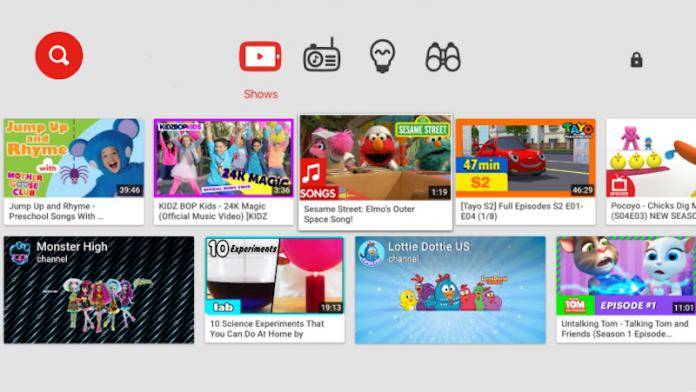
If you have kids at home or if you have kids visiting often at your house in one way or another, having YouTube Kids on your tablet or even on your phone is a must. While YouTube itself offers a wide array of video watching opportunities for the young ones, it’s not always safe you have a supposedly kid-friendly version. Now you can access the app not just on your mobile devices but also in your Google Home, Cast-connected TVs, and Smart Displays as well.
When you go to your Google Assistant’s Videos and Photos menu, you’ll now find that YouTube Kids as a new service that you can link to. As for casting to other Cast-enabled TVs, you can also now specify it in the voice command so that it opens YouTube Kids when you want the young ones to start watching their favorite shows. It was actually already previously available on Android TV, LG, Samsung, and Sony smart TVs but now everyone else can join the fun.
However on Google Home, there are some functionalities in the app that doesn’t work there quite just yet. You can’t create profiles and you can’t flag videos, which is actually important in improving YouTube Kids’ algorithm. You also can’t disable or even pause search and watch history. Hopefully, this is just an early release oversight and that they will be added later on.
It’s not a coincidence that the availability of YouTube Kids happens at the same time that Digital Wellbeing is also now available on Google Home and Smart Displays. You can set it up that YouTube Kids would be the only video service that kids can watch. You can also set up a Downtime wherein certain commands like “Watch videos” can be disabled at certain times of the day.
YouTube Kids has already seen several improvements including the introduction of human-curated channels and whitelisting of specific videos. Google continues to work with digital experts and child psychologists to make the app even more child-friendly.
VIA: 9 to 5 Google









