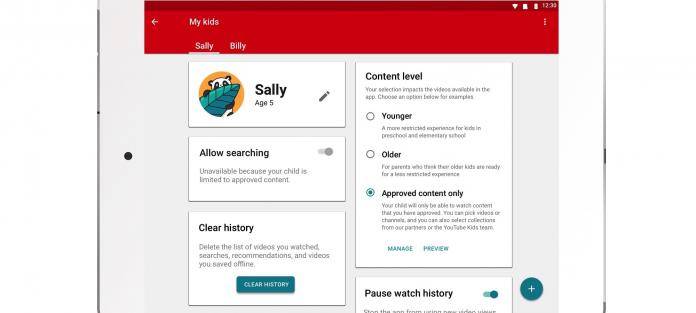
The YouTube Kids app is definitely heaven-sent to parents who are wary of what their children are watching. It must be the case for families as adults must still guide the kids in what content they consume. Their minds absorb everything. They’re like sponge so you have to make sure that what they watch are age-appropriate. Every family has traditions and rules set when it comes to entertainment but for the techie bunch, there’s always YouTube–to be more specific– YouTube Kids.
The app has recently received an update that improves how guardians can personalize YouTube Kids according to the age of the children and the type of content they want them to watch. Not all shows and movies are up to a person’s standards so customization is made better.
Whether your children are young or older, you can choose parent-approved content on the YouTube Kids app. Parental control has been in demand for some time because parents want to choose what their kids can want. It’s available on the kid’s app for Android users. Simply enable the feature on the settings, choose profile, and click on “approved content only”.
Parents may take advantage of the + button to select all the videos or channels the children can watch. Only parents can “search” for videos, the children can’t. Sorry, kids.

YouTube Kids also added new content for those in the 8 to 12-year-old category. Included now are gaming and music videos we know they will enjoy. Parents simply need to choose the ” Older” version in the profile.
SOURCE: YouTube Official Blog









