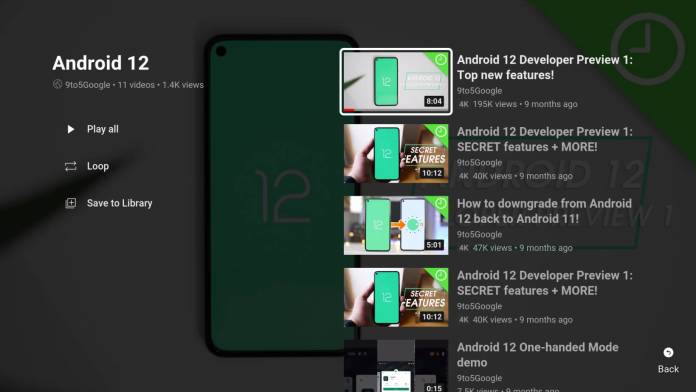
When you want to watch a whole playlist of YouTube videos on your smart TV, it can sometimes be a pain since it doesn’t have a proper user interface. When you click on a playlist, it will just play continuously unlike with the desktop and app version where you still have some semblance of control. The good news is that the smart TV app, particularly for Android TV, Google TV, and other smart TV OEMs will finally get a playlist UI.
9 to 5 Google says that this new update will bring an improved YouTube app on some of these smart TV platforms. You will now get a proper, actual playlist UI on your Android TV or Google TV. Some users with smart TVs like Samsung have also reported seeing the new way of playing your playlists on their devices. The UI is a bit similar to what you see on your desktop or smartphone but it has also been improved and streamlined for your TV screen.
On the left side of the screen, you’ll see the playlist name and other details underneath it like the channel, how many videos are included, and how many people have viewed it already. Underneath you see some playback options like “Play All” if you want to, well, play all, “Loop” if you want it to continually play even after all videos have played, and “Save to Library” if you want to go back to that playlist later on. On the right side of the screen, the videos are listed in order so you can choose whichever video you want to start with.
It would also be nice to have a shuffle option although some creators may not want their videos to be watched randomly as they may have created them in a specific order for watching. But for music videos or playlists that do not have a specific order, it would be good to have a shuffle option eventually. For now, you’ll have to either watch the videos in the playlist order or jump to the one you want to see next.
The YouTube playlist UI seems to be rolling out with version 2.15.006 but most likely it’s a server-side update. Samsung TV owners with app version 2.1.498 are also seeing the new UI.









