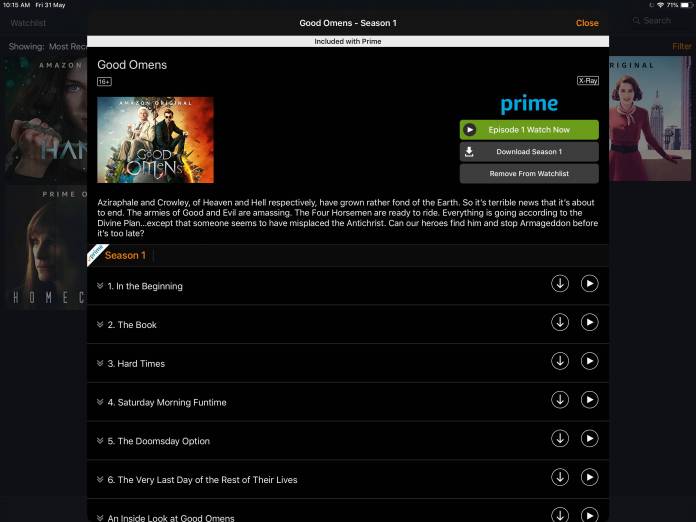
Using an Android phone and a PC for your work has not always been that easy. But with the arrival of new gadgets and apps, you can actually now do it pretty seamlessly. The Your Phone Android app is one of those things that you can use with your smartphone and your Windows 10 computer and now they’re bringing more features. However, they’re still testing it out for the Windows Insiders program before rolling it out on a stable version.
One of the things that they’ve improved with this beta update is the accessibility features. You have to enable the Your Phone Companion accessibility service so you can easily read cross-device. You will also have to turn on the TalkBack service for this to work. The Narrator can now play from your PC and it will tell you what you select and activate on your phone screen when you’re using the keyboard or mouse on your PC.
You can now also enable the focus tracking accessibility feature which lets you interact with your apps at the magnification that you prefer or need. You can use the Magnifier on your PC with the Windows Key and Plus sign or open the app from the Windows Menu itself.
You will also be able to change the keyboard language or layout through a new icon on your pjhone screen toolbar. But it will only apply to physical keyboards and will not necessarily change your phone’s language or keyboard configuration. When it comes to messaging, you can also now send and receive MMS messages from the Your Phone app, you now have an unread message indicator, you can reply to messages from the toast notifications, and you now get an emoji picker.
There are a lot of other small changes to the Your Phone app while it’s still in beta, including syncing over mobile beta when previously you could only through the Wi-Fi network. Let’s now wait until these new features get to the stable version.









