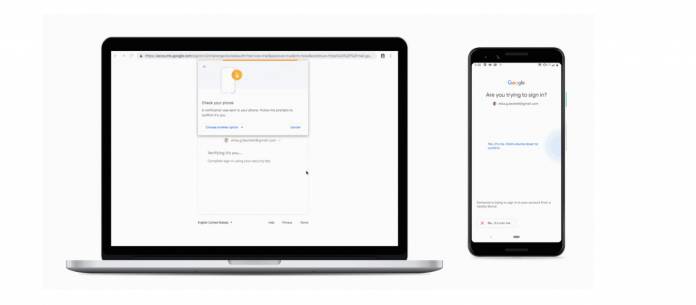
As more and more of our lives are spent online, phishing attacks are becoming pretty common and so you need to armor your digital life with all kinds of protection. The 2-step verification process or 2SV is probably one of the best ways that you can protect yourself from those that are trying to gain access to your online credentials to steal your money or wreak havoc on your life. Now Google will let you use your Android phone, as long as it’s running on version 7.0 Nougat and above, be your physical security key for the 2SV.
Google’s Titan Security Key is one of the strongest 2SV methods out there since it requires a “physical security key” that you would need to tap during times when there are suspicious or unrecognized sign-in attempts on your Google account services. Now you will be able to use your Android phone as your security key, provided that it’s already running on Nougat and higher. Your computer will also have to be Bluetooth-enabled as well for this to work.
To activate this security key, you have to make sure Bluetooth is turned on in both devices. Add your Google account to your phone if you haven’t already done this. You have to make sure also that you’re enrolled in 2SV. On your computer, go to the 2SV settings and then the “Add security key” section. Your Android phone should be in the list of available devices so choose that and you’re good to go.
This new authentication scheme will require your phone to be in close proximity to your computer, which is actually another layer of security to thwart any phishing attempt. It will work on Gmail, G Suite, Google Cloud and other Google account services. Once Google is able to certify its authentication services, other websites will probably be able to use this security protocol as well.
This new 2SV security key is still in beta so there might still be some kinks to work out. They still recommend having a backup security key for your account, which you should keep in a secure place of course, just in case you lose your device.
SOURCE: Google









