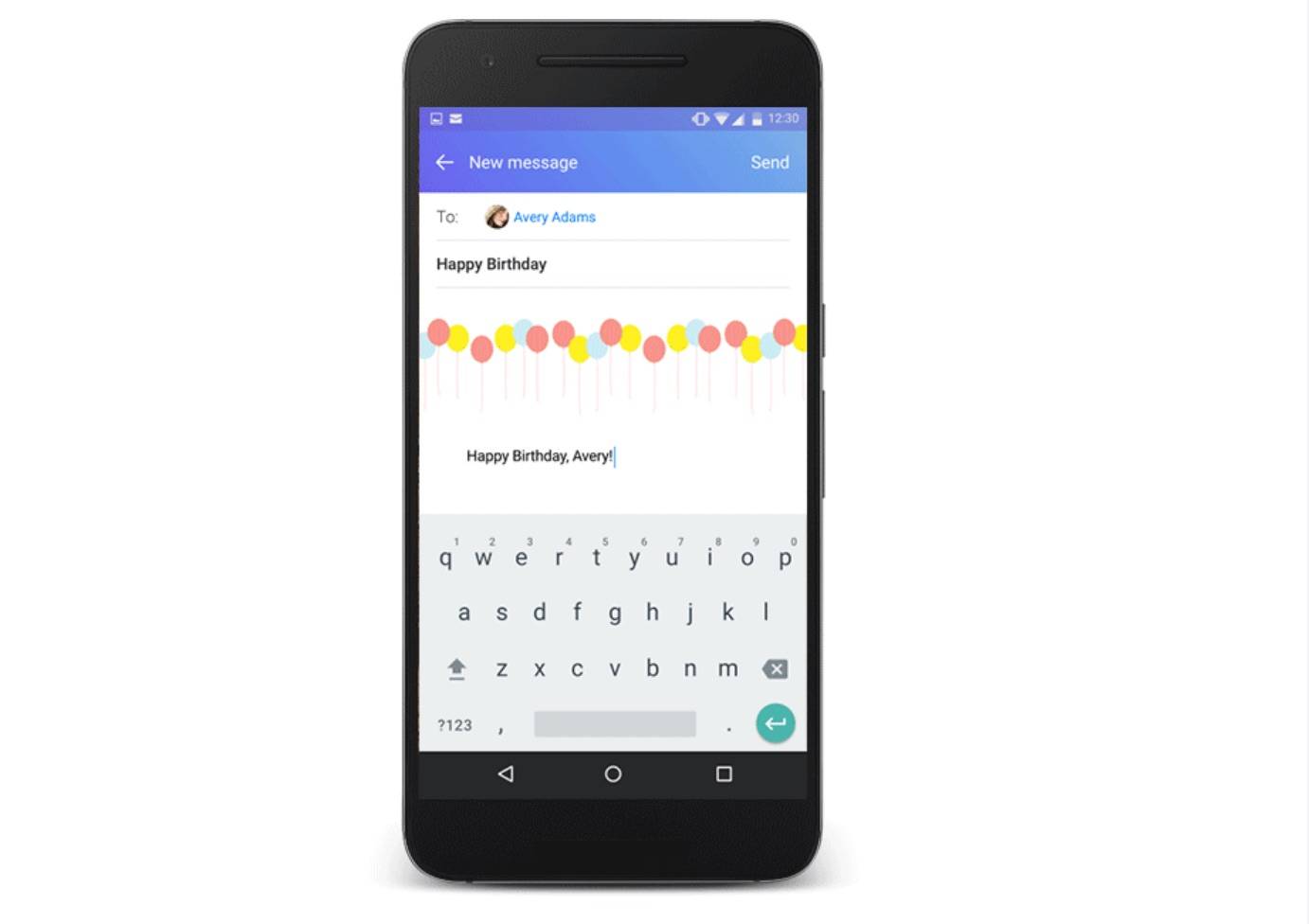
While not a major overhaul or update, small new features and options are always welcome for apps, especially one that you often use. And if you use Yahoo! Mail a lot as your default mobile email app, then you should be slightly happy with the latest update, as it brings you stationery to dress up your email, document preview to help you save on space and data, as well as new options for swiping and spacing.
Email is not always for formal, serious, business purposes as you can also use it to just be silly and creative and fun. A new feature that Yahoo! is introducing together with e-stationery site Paperless Post is an option to add various kinds of stationery themes to your email. This will come in handy if you’re sending a birthday email, an invitation to a summer cookout, or if you just want to make your latest email to your mom cute and funny.
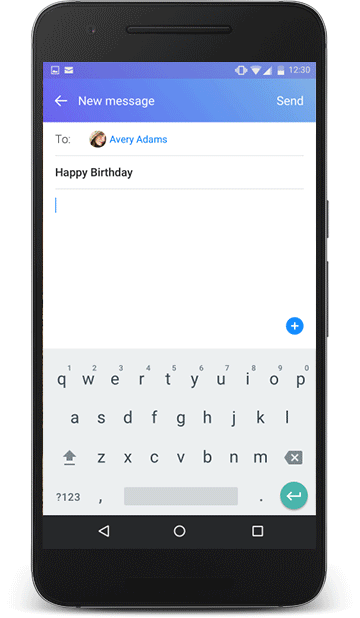
You also get a whole bunch of other features, including document preview so you don’t have to always download an attachment in your email, a new fourth widget that you can add to your home screen so you can see how many unread emails you have for all your accounts and mailboxes, the option to turn off the swipe to delete function, and an update to the dark grey theme.
Lastly, you now have five levels of inbox spacing to choose from, starting from super-dense (no avatar or message snippet) to the super-expanded (a few lines for your message snippet). You can update your Yahoo! Mail app to version 5.6 through its Google Play Store page.
SOURCE: Yahoo! Mail









