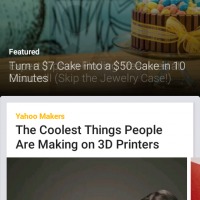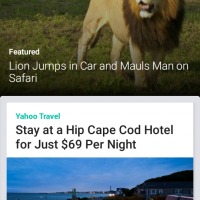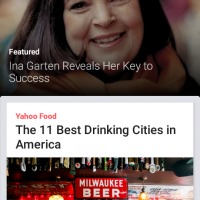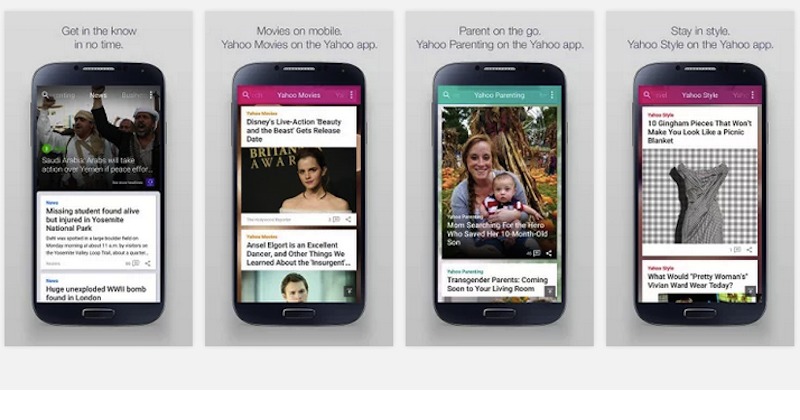
After updating the iOS version of the app, Yahoo quickly gave the Android variant the same new features and enhancements. This isn’t just minor bug fixes as the Yahoo! app has gotten a fresh new look. The response has been overwhelming so the developers are bringing the same vibrant experience to our Android community. Expect your new Yahoo to display some interactive features like an image slider, community polls, and photo slideshows–more animations to make the app more fun and attractive to use.
The new Yahoo app features a fresher design. Simply swipe through a slideshow of all Yahoo magazines: Yahoo Style, Yahoo Makers, Yahoo Parenting, Yahoo Music, Yahoo TV, Yahoo Politics, News, Business, Celebrity, Entertainment, Finance, Media, Science, Society, Sports, and Technology. Swipe up or down on each magazine to view stories of the day. Once you’re viewing a story, you can swipe left to right to view the next article.
The Yahoo team boasts that using the app will save time because you can personalize news feed, add favorite topics, and read article summaries. With news notifications, you can always be in the know whether about international or local news, or even just the weather. You can easily share photos, videos, and stories you find interesting on Yahoo. Making this more interesting are the beautiful visual cards that show videos and images related to a particular story.
Download Yahoo from the Google Play Store