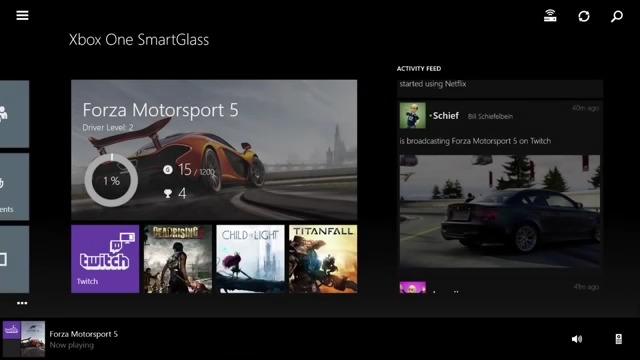
If you have an Xbox One and an Android device, chances are you also have the SmartGlass companion app installed. If so, the latest update from Microsoft might interest you just a bit, as it gives users better control over their TVs and DVRs as well as their Xbox Live accounts.
More than just a gaming console, the Xbox One is also billed as a multimedia entertainment appliance for your living room. It follows then that the SmartGlass app, which turns your Android smartphone or tablet into a mobile extension of that experience, becomes your wireless gateway to those features as well. In this update, Microsoft upgrades SmartGlass’ integration with Universal Remote Control as well as OneGuide. This means that you can view and manage your favorite TV shows right from your smartphone, or switch channels, record shows and view them from your tablet. All of this from the convenience of your mobile device without even having to look at the TV.
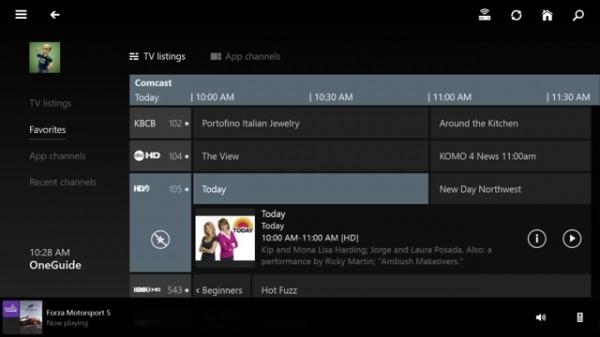
The update also improves the social gaming experience as far as Xbox Live account holders are concerned. Even when on the go, you can view friends’ profiles, compare your stats with them and receive notifications on your phone or tablet. In some cases, you can even watch game broadcasts directly from mobile. A bit unrelated to the app itself, Microsoft has also enabled the use of real names in Xbox Live, making it easier to find and see friends that you already know by name. Privacy controls also make sure that you can limit who sees your real name and even remove it altogether.
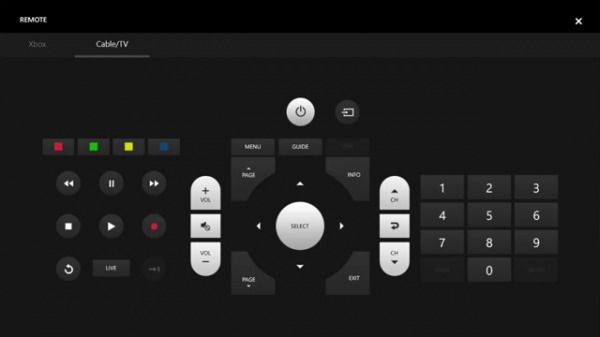
The update to Xbox One SmartGlass is now up on Google Play Store. This app is different from the older SmartGlass app for the Xbox 360, which was renamed appropriately and sadly does not share in the new features found in this update.
Download: Xbox One SmartGlass on Google Play Store
SOURCE: Microsoft (1), (2)









