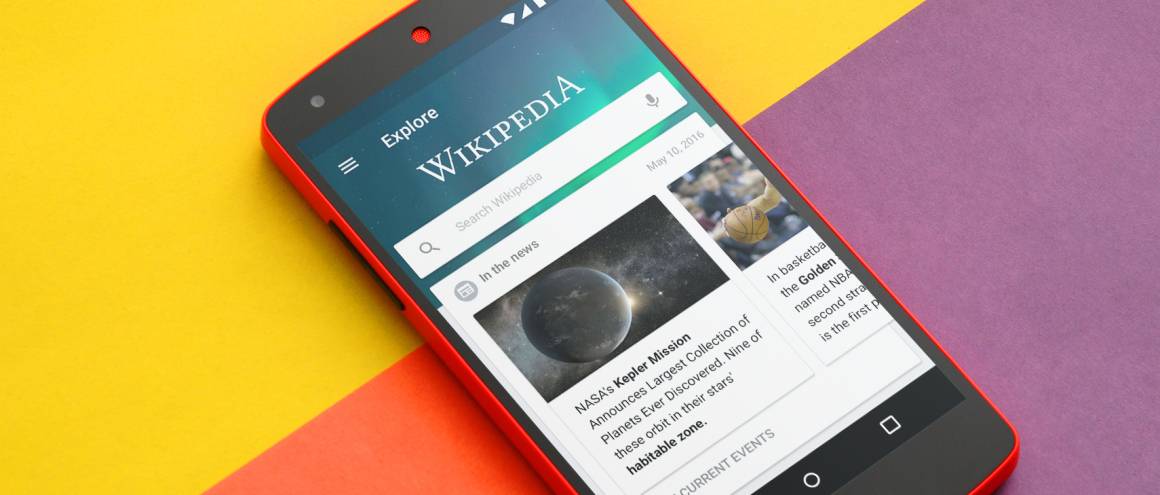
When you don’t know something about anything, yes, Google is the default action that we all do, especially now on mobile. And usually, the first link that you click is something from Wikipedia. In case you didn’t know it yet, you actually have the option to look for information on Wikipedia directly on the Android app instead of going through the browser. The app has now been redesigned to streamline the information you may need and to give you even more knowledge that you didn’t even know you needed.
Aside from searching for the information you actually need, you’ll know see an explore feed, in case you get bored and you would want to learn something new and relevant for that day. Some of the things that you’ll be able to see in this feed are current international stories, trending articles or specifically the five most read news articles of the day, a featured picture and a featured article chosen by the Wikipedia editor community.
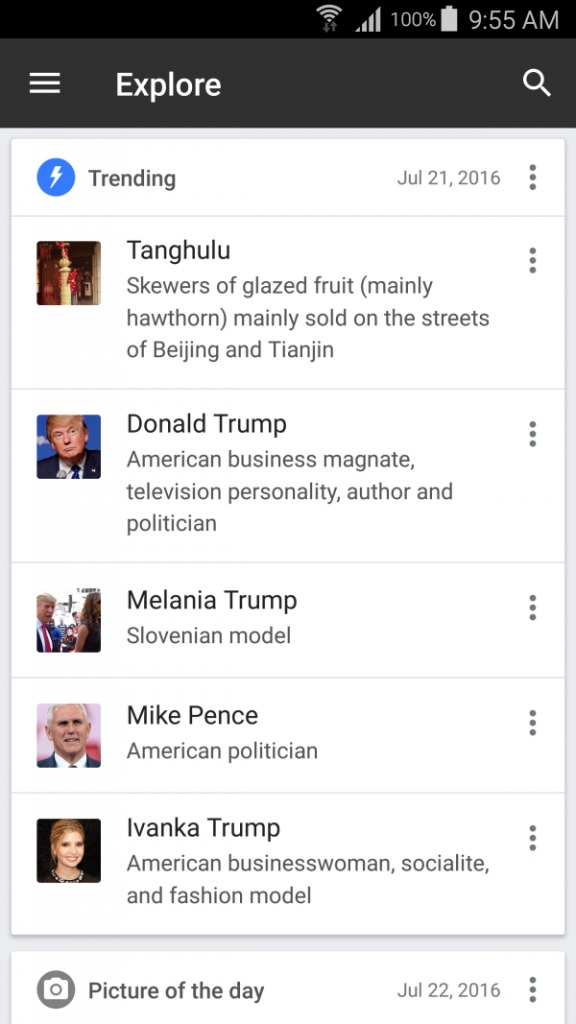
It also looks at the articles that you’ve previously read and then recommend articles based on what they assume you’re interested in. If you’re reading an article which you want to continue later on, then you have a feature called continued reading. But if you want to be as random as possible, then you can click on the randomizer so it will bring you some from the millions of articles (5 million in English and 40 million overall) in their database.
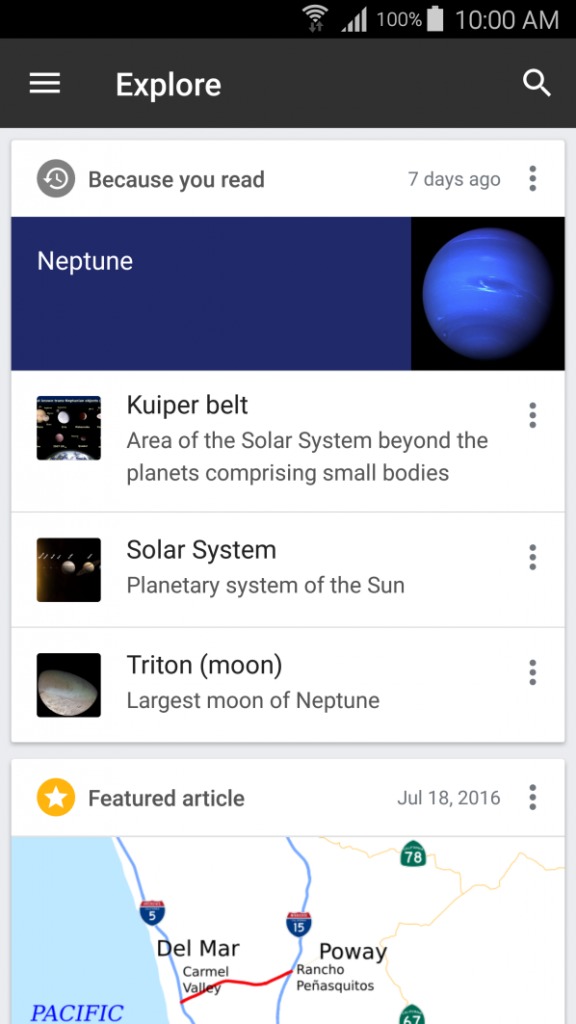
If you don’t like the article that is on your feed, then you just have to swipe it away to hide it. But if you want to share it, there are various social media and sharing options for each of the features in your feed. If you already have Wikipedia for Android, just update it to the latest version. But if you don’t have it yet, go ahead and download it for free from the Google Play Store.
SOURCE: Wikipedia









