
We’ve all experienced sender’s remorse, whether through email or messaging apps. Either you mistakenly sent it to a wrong recipient or you wrote something in the heat of the moment and you immediately regret pressing the send button. Email services have already come up with unsend options, and now, messaging apps are coming up with theirs too. The latest version of WhatsApp now lets you “delete for everyone” those messages that you want to take back for one reason or another.
However, there are a few caveats. First of all, you can only delete that message within 7 minutes of sending it in the first place. If you go beyond that, you will have to live with the consequences of sending that message. Second, both you and the recipient need to have the latest version of the app for it to work. If the person you sent the message to still has the older version, then they will still see it even if you’ve deleted it for everyone else. Lastly, the “delete for everyone” option will only work for individual and group messages, but not for broadcast messages.
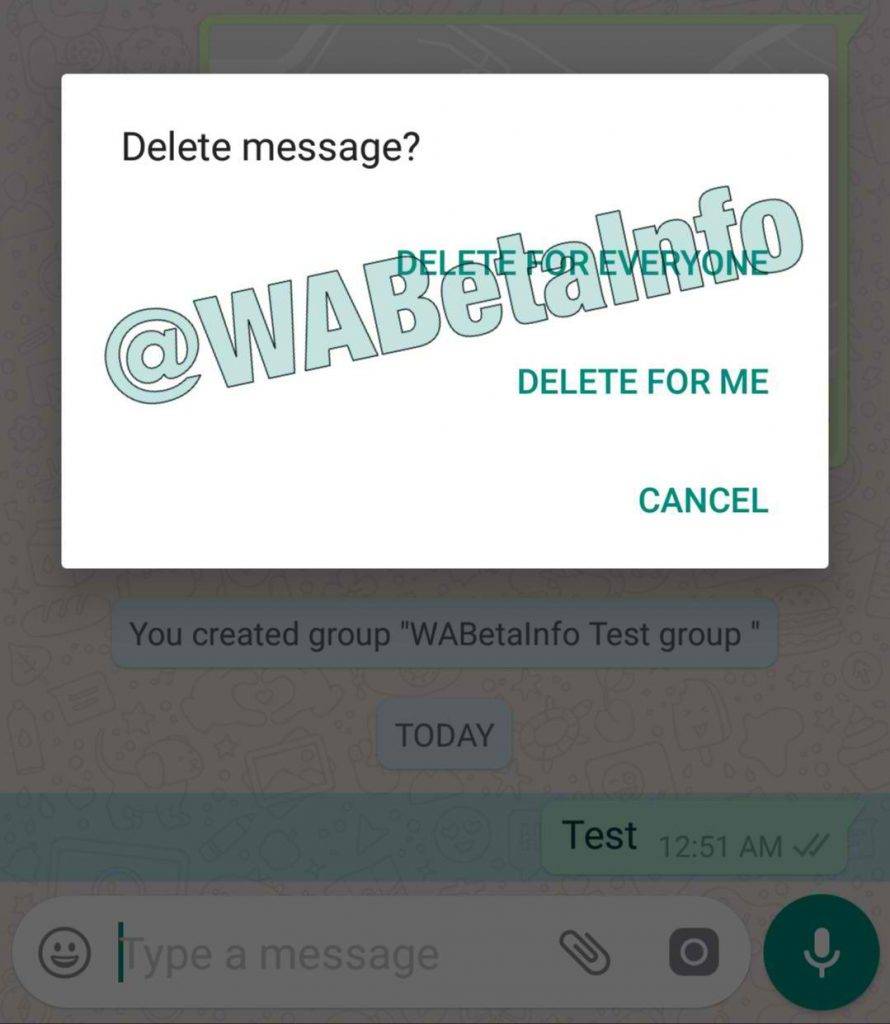
To use this feature, update to the latest version then go to the chat where you want to delete a specific message. Tap and hold it or you can also choose several messages to delete for everyone at once. Tap the delete for everyone button at the top of the screen. Your recipients will see a “This message was deleted” in place of the message that they may or may not have seen. Unfortunately, you won’t receive a notification to tell you if the deletion was not successful.
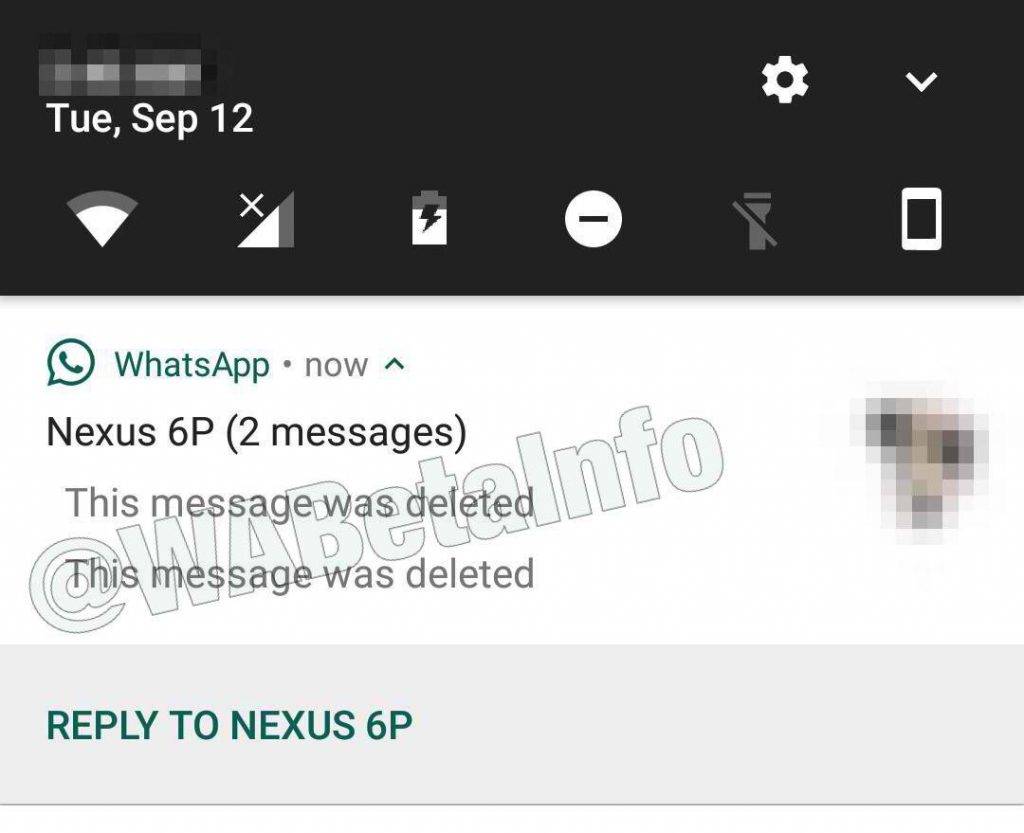
The latest version also has the option of deleting messages for yourself. You can delete a single or multiple messages by choosing the “delete for me” option. This will not affect the messages on other people’s apps. So update your WhatsApp to the latest version (and encourage your contacts to do so as well) so that the “delete for everyone” will work for, well, everyone.
SOURCE: WhatsApp
VIA: WA Beta Info









