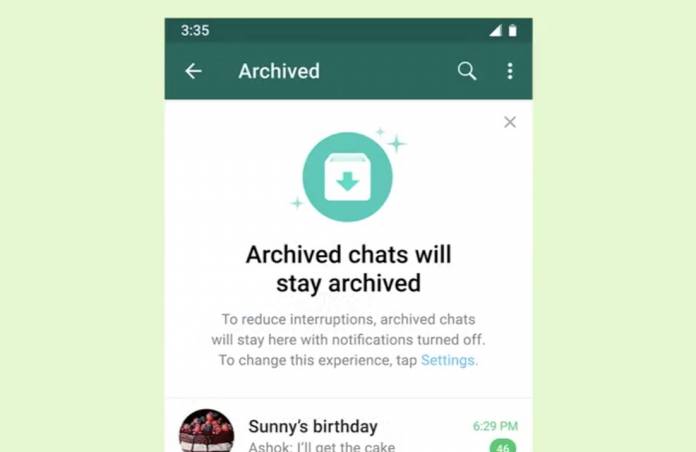
If you use WhatsApp a lot, it can be easy to drown in all the chats that are happening. That’s why the Archive function is pretty important for those conversations that you want to remove from your main inbox. But when a message comes into one of the archived messages, it will show up in your main inbox and will be “unarchived”. The latest update to the messaging app now will let you keep archived messages muted forever unless you choose to unmute them.
WhatsApp tweeted out that Archived chats “will remain archived and muted” with this latest update. This way, the individual and group chats that you’ve already put in the Archives folder will stay there even if new messages come in. This comes from feedback from users who wanted to keep the messages muted and away from their regular messages in the main inbox. So now you can set it up in the settings that they will remain there forever.
Archive on WhatsApp lets you organize your private messages and prioritize important conversations. Your Archived chats will now remain archived and muted but you can always change them back! pic.twitter.com/QbAY6iu81p
— WhatsApp (@WhatsApp) July 27, 2021
Well, it will stay there until you change your mind of course. While the settings that will keep your Archived messages separate and muted will be on by default, you can always change that. Go to the settings menu in the app and disable the “Keep Chats Archived” option from the Chats setting. If you do keep the chats archived, you will not receive any notifications if there are new messages in any of the chats except if you are mentioned or if your previous message is replied to.
If you don’t want to put chats in Archive but you don’t want to hear from it since there’s too much going on, you can also mute specific individual and group chats for a certain time. Actually, you can mute them forever if you want. But the Archive option is to keep them out of sight from your main inbox. You can still browse them anyway when you feel like it by going to the Archived Chats folder which is also easily accessible from your main feed.
This new update seems to be live for Android and iOS devices already. It’s supposed to be on by default but you can also check it out on Chat settings if it’s not working and make sure to enable “Keep Chats Archived” if it’s not yet. Well, if you want to.









