
If WhatsApp is taking a lot of space on your device, this probably means you have tons of messages that exchange pictures, GIFs, videos, etc. Previously, the only way to fix this storage issue is to delete entire message threads or select multiple messages to delete. But what if there are still important messages on those threads? The granular storage control that was only previously available for iOS has finally arrived on Android, although it’s only for the beta version for now.
Some users spotted the granular controls a few days ago, although there is still no official announcement from WhatsApp that it’s finally available for the beta version. Simply go to the app’s Settings > Data and storage usage > Storage Usage. You will see that it will be populated by all your messages and that it will tally each one’s storage space. It will then be arranged by how much space they take up on your device.
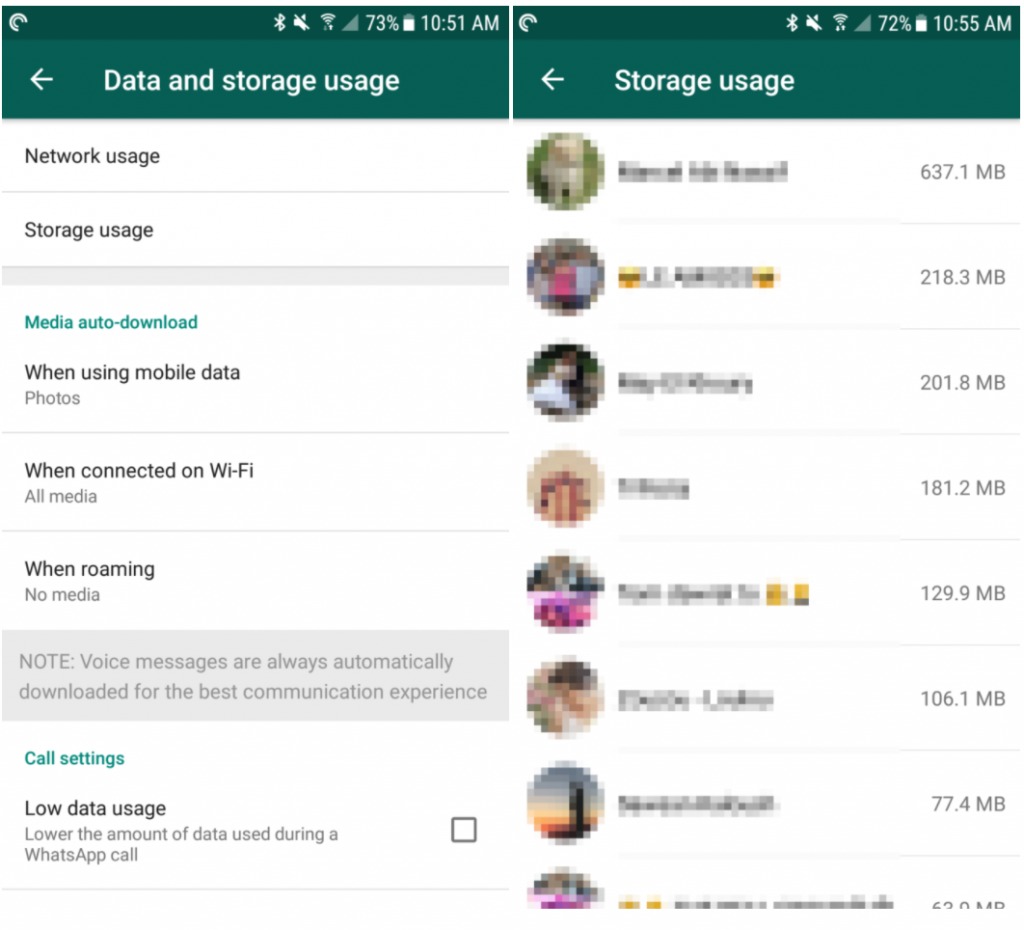
To see a more detailed breakdown, tap on a specific chat and you’ll see the breakdown for each message type: text messages, shared contact cards, location, images, GIFs, videos, audio messages, and documents. Just tap on Manage messages and now you’ll be able to select which type you want to delete from that message thread. It will probably take a bit of time to go through them, but at least you have the option to do so.
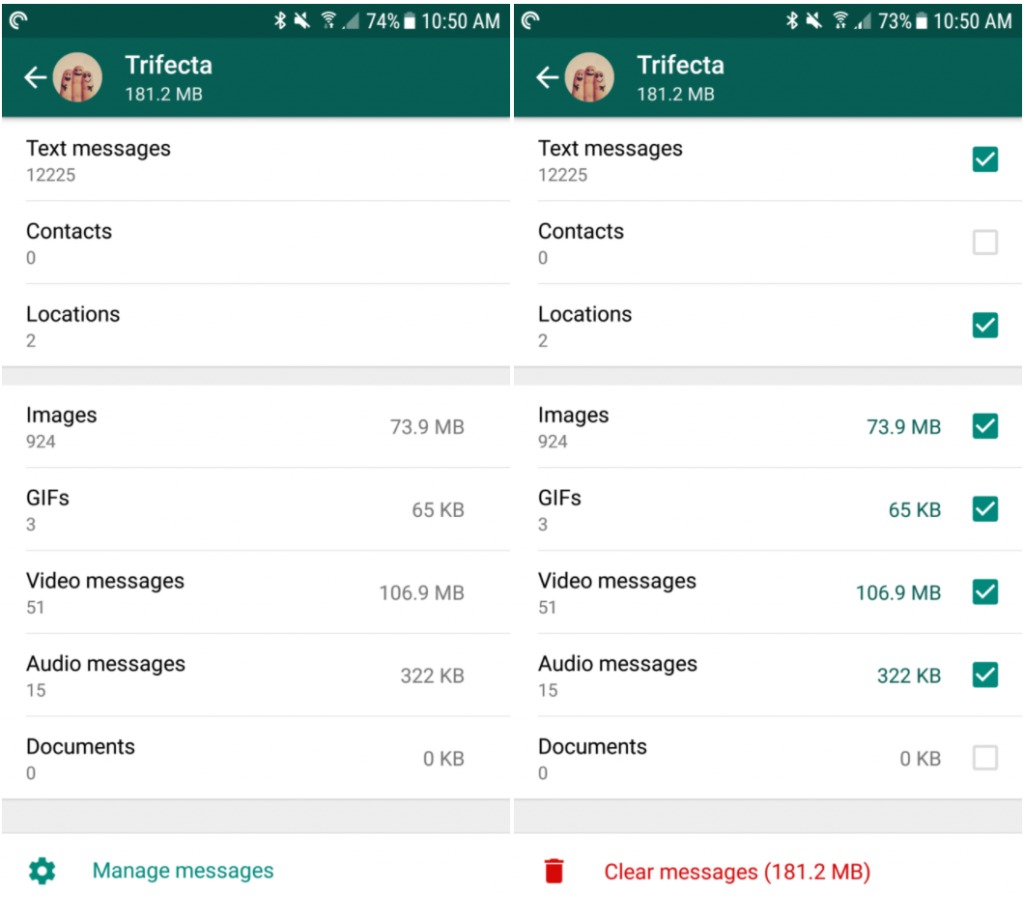
This granular Storage Usage management for WhatsApp is now available for the beta version. You will have to enroll to become a tester if you haven’t already yet.
VIA: Android Police









