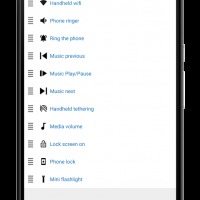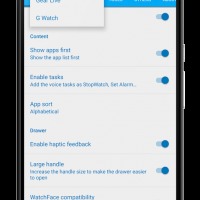Unlike with smartphones where you can still survive without an app launcher, Android Wear smartwatches aren’t that great yet when it comes to managing and launching apps. You’d have to rely on apps like Wear Mini Launcher in order to quickly find the tools you need at that moment when you need it. Aside from getting to the apps, you also get to customize your settings and options so that it’s easier for you to manage your smartwatch, even without opening your smartphone.
Version 4.0 has been released by the developer and with it, you can now re-order the quick settings. Since you yourself know which apps or features of your wearable device you use or need the most, this is a great option to have. The update has also added more features that you can add to your quick settings, namely flashlight, music control, and even the ability to lock your connected smartphone’s screen.
A previous update earlier this year brought the Material Design to the wearable app. It also lets you put an app on “sticky mode” simply by double tapping it. And if you want to manage the app, you had to just long tap it to get to the settings. The app is still compatible only with Android Wear devices: LG G Watch, Samsung Gear Live, Moto 360, LG G Watch R, Sony Smartwatch R, and Asus Zenwatch.
The latest update is still in its rollout phase so it might take a little time for it to reach you. If you haven’t downloaded it yet, you can get Wear Mini Launcher from the Google Play Store, and open it either on your smartphone or smartwatch first.
SOURCE: +Nicolas Pomepuy