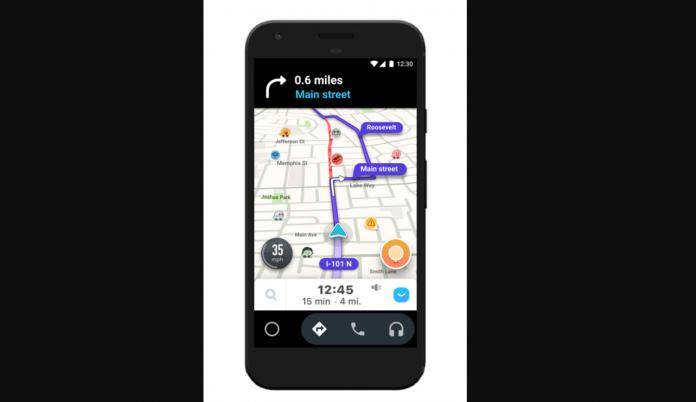
Android Auto has supposedly made navigating and using your mobile device while driving just a little bit safer. But not all cars are compatible with it just yet. Good thing they have a standalone app that still lets you enjoy some of the hands-free optimized features as long as you have an Android smartphone. Waze is probably one of the most used apps for those who are driving (or even riding) in a car, and the good news is that it is now compatible with the app itself so you can use the optimized version.
The Waze for Android Auto app has the most useful and basic functions that you use the navigation app for, including finding the fastest routes to where you’re going and also giving you real-time road alerts so you know what streets to avoid or to pass through. You’ll be able to navigate to the places that you pre-programmed in your Waze app, including home, work, and those places that you’ve already favorited. When you want to start your drive, just prompt it by saying “Ok Google” and you don’t even have to touch your phone or look away from the road.
While you’re driving, you’ll receive visual and audio alerts so you know what’s happening on the streets that you’re supposed to go through. Since it’s optimized for Android Auto, you get bigger views of alerts, hazards, and other signs so you can see them easily. You can also easily view your ETA Panel where all the things you need to know are in just one place. You can also still help fellow Wazers by reporting accidents, road hazards, or traffic jams. Just make sure your eyes are on the road while doing so or you might end up as part of your report.
The Waze for Android Auto version is now available in 31 countries. Your Android smartphone should run on Android 5.0 or higher and needs to have an active data connection for it to work. It should also be optimized to use with a car dock.
SOURCE: Android Auto









