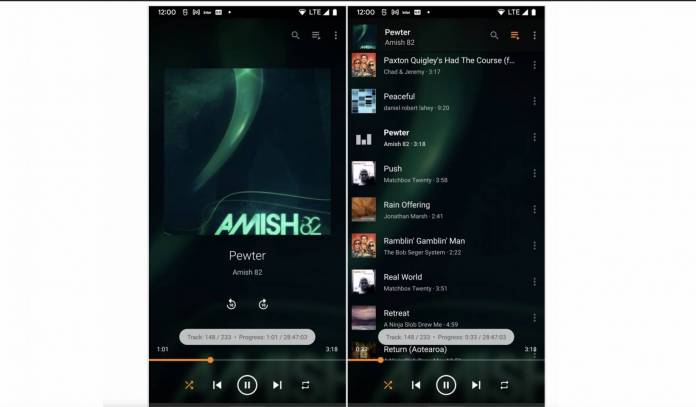
VLC is still one of the most popular media players even though a lot of people now use music and video streaming services for their multimedia needs. The latest update, version 3.4, adds several improvements to its user interface and brings a bookmarking feature to make it easier to access your saved media. You can also now use it to watch streams and network media without granting file permission. And if it’s your first time to use VLC, the onboarding process is now easier to understand.
The new VLC player has a bookmark feature so you can listen to the podcasts and audiobooks where you left off especially if it’s long content that you’re watching or listening to. You can also now use VLC to play videos without having to grant it file permission which is pretty useful for those watching streams or network media. If you use the audio player, you’ll notice that it has received a glow up. The more modern design sees the content of your music front and center.
If it’s the first time you’re using VLC on your smartphone or on your TV, you’ll get a clearer workflow so it’s easier to understand how you can use it. You also get updated tips on how to use the audio and video players showing the recent interface changes. The Android Auto interface has also gotten improvements. It should be easier to browse and play audio from your library. Just make sure you’re not actually driving while browsing,
They also mention several improvements in the changelog like search a media, play streams or playlists, more media info is shared, improved pagination and cover synchronization, and other unspecified performance improvements. There is also an updated video list design that should make the video titles a bit more readable. And of course there are “a lot of fixes and improvements” have been made under the hood.
This is the fourth major update of VLC version 3. You can now update your app to the latest version or if you’re downloading it for the first time, you should have an easier time understanding it.









