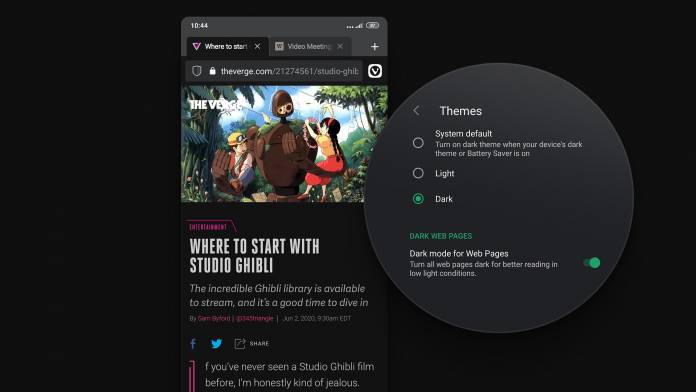
Having a secure browser is pretty important right now for a lot of people who are spending a lot of time in their homes. Last April saw the launch of the Vivaldi mobile app for Android with its built-in ad tracker, cross-platform sync, and end-to-end encryption. Now the newest update to the app brings another thing that people like about their browsers and other apps in general: dark mode. The browser is still pretty relatively new to mobile so all of its other features can still be considered new-ish.
Previously, there was already a light and dark theme option available in the browser but it was only for the user interface. The latest update now updates the dark mode to include web content. So if you’ve chosen to go dark, it will automatically convert the web page to dark content (and we mean visually, not content-wise). To enable this, go on over to the settings page, and toggle on the Dark Mode for We Pages option.
If you’re not yet familiar with some of its features, Vivaldi has a Tab Strip, similar to what you find on desktop browsers and it lets you easily switch from one tab to another. It also has a Tab Switcher where you can find open, private, recently closed, and synced tabs by just swiping. You also have Built-in Notes so you can jot things down as you browse or even make lists from within the browser itself.
Since it’s a privacy-focused browser as well, you get the usual Built-in Ad Tracker and Blocker. It’s off by default but you can enable it easily by tapping on the shield icon on the address screen. While it’s built on Chromium, they do not use WebView, Google’s Android component. Instead, they have a Vivaldi-modified Chromium code so they don’t “harvest” user data and they don’t do data profiling. And even if it’s built on Chromium, you can switch search engines easily, even if Google may be the default.
If you’re looking for a new browser to try out on your Android device, download Vivaldi from the Google Play Store for free. If you already have it, update to the latest version so you can check out the new features plus bug fixes and improvements.









