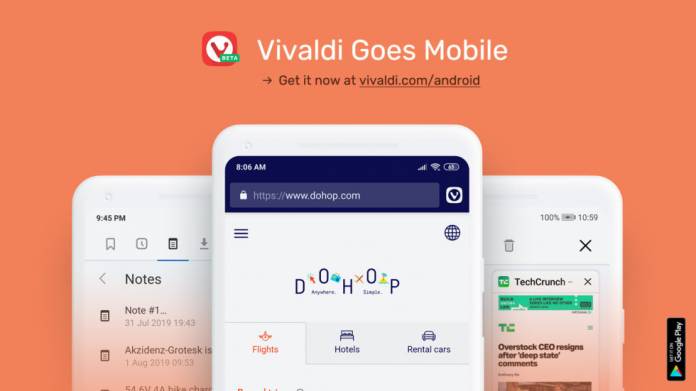
If you’re on the lookout for a new browser to try out for your mobile device, there’s a new player in the market that will try to vie for your attention. Well, it’s not really new since its desktop version has been a critical favorite and now Vivaldi is finally available for Android devices. The mobile version is just as customisable and dynamic as the original version and so you get a lot of the similar features that you enjoyed if you’ve previously tried it out. If this is new to you, then it will probably take some getting used to but it should be worth it to explore a different kind of browser experience.
When you open the Vivaldi app, you’ll first see Speed Dials or your favorite sites organized according to your preferences and grouped the way you like it. The Panels section is located on the bottom-left corner of the browser which in this age of big screens is a much more convenient location for accessing Bookmarks, History, Notes, Downloads, and other things other than the address bar. The tab switcher is on the right and you can easily switch between regular, private, and synced tabs.
The Notes feature is something that is unique to Vivaldi and if you like jotting down things while browsing, this will come in handy. You can make checklists, agenda items, or simply take notes for research purposes, all without switching to another note-taking app. You can even sync it across devices so your notes are always up-to-date. The Speed Dials feature is also pretty useful as you can create multiple ones for different tasks or categories and group and manage all your bookmarks.
Speaking of bookmarks, the browser’s Bookmarks Manager lets you add descriptions and even nicknames to specific websites and you can search for them in the address bar. The tabbed browsing feature is also pretty organized and UI friendly so switching and finding tabs, even if you have a lot open, is much easier and more convenient. Vivaldi has a lot of other features like private browsing, capturing screenshots, and several accessibility options.
You can download Vivaldi from the Google Play Store for free. And they say they don’t use Google’s tracking system so it may be more private and secure than the Chrome browser you’re probably using.









