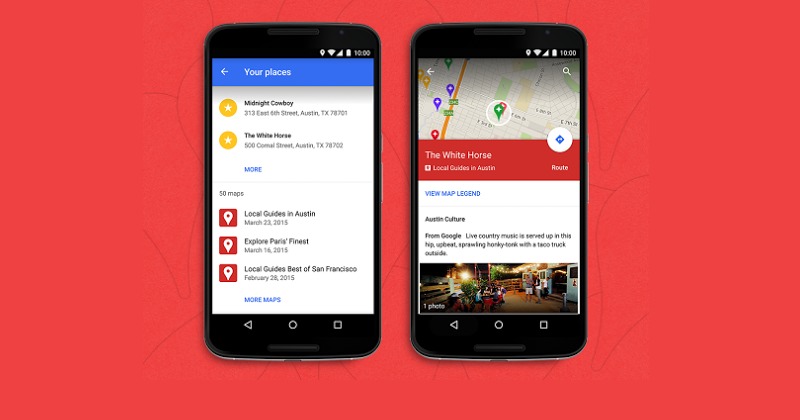
Don’t be confused with the two. Google Maps and My Maps are two different apps but they have almost similar purpose. That is, to help you with navigation and prevent you from getting lost. Google recently announced that you can now view your saved My Maps on the updated Google Maps app for Android. This means those custom maps you’ve been saving for future use can be viewed right on the Google Maps app for Android.
Along with some bug fixes, filter search results for Zagat-rated restaurants, and transit line colors on the map, the updated Google Maps now allows viewing of data stored on My Maps. This integration makes it easier for anyone to navigate and view maps on a mobile device. Note that the two are not the same but when used together, they can be more than useful. Why, you can view maps you had previously saved, and get information, as well as, view turn-by-turn navigation to places you are not familiar with. Feature is available only for Android version of the Google Maps app.
On the Google Maps app, you can view, hide, or close a map you recently created on the My Maps app. You are free to create and edit them for a more personalized use. It’s up to you to customize the maps which you can also view on a web browser as long as you are logged into your account.
You can also make custom maps to freely share online using the My Maps. You can provide other Google Maps users your special maps that contain different information, spots, and other data.
Download Google Maps and My Maps from the Google Play Store
SOURCE: Google Maps









