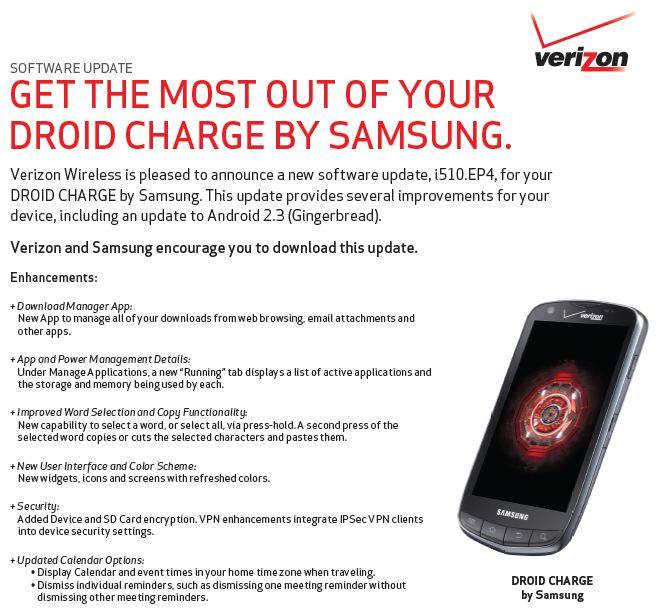
If you bought a Samsung DROID CHARGE when it launched back in May, you’ve been waiting for this for a long, long time. After numerous leaks, Verizon is finally sending out its Gingerbread update to eager DROID CHARGE owners. As always, you can wait for the over-the-air rollout to come to your area or initiate it manually in the Settings menu.
Verizon has a boilerplate for their software updates, and in addition to Gingerbread the CHARGE will get a download manager, the new UI color scheme that was seen in the leaked version, and options for encrypting both the phone and storage card. The calendar app has been updated with some user interface enhancements, and selecting, copying and pasting text should be considerably easier. Perhaps most importantly, Verizon’s WiFi Hotspot app now uses an encrypted password. Other speed and stability tweaks have been added here and there.
As usual with these updates, we like to provide a little perspective. It’s been more than eleven months since Android 2.3 Gingerbread became available to carriers, manufacturers and everyone else, and six months since the CHARGE launched with outdated software. On the plus side, the phone is only $199 on contract now. Don’t expect an Ice Cream Sandwich update any time soon, if at all.
[device id=185]










You are incorrect in the fact that you can”initiate it manually”. Please recheck you facts.
When you click check update status, phone simply states “up to date”
I still haven’t received the update yet… getting impatient…
AND its not available through the settings either….
If i updated yesterday to the update.zip file of 2.3.6 but want to go back to 2.2EE4 so that I can get the official update, how do I go about doin it? is there a update.zip for the 2.2 file that i can just download and put on sd card. the phone is NOT rooted just got tired of waiting yesterday
it says coming soon on the website.
After owning this phone I don’t think I’ll ever own a Samsung again. Very slow.
Just got the update notification. Funny since I have Gummycharged 2.1. I was a little nervous flashing at first but it was pretty easy. End result made me like everything about the phone that I hated of it before. I am contemplating on taking the update but I think I’ll just ditch the offer.
My Droid Charge updated this morning, it moves smooth between screens and doesn’t drag like it used to (thank god). I’ll see how long it last’s… I like my Charge but loved my HTC EVO I had with Sprint… Hopefully this update will get me to love it..
Just got my update this morning! (925)
Got it this morning and now my phone is Jacked-Up. Thanks a lot Verizon
yea no joke i cant get 3g/4g at all.
i got my update this morning but after the restarted it self it got stuck in the boot cycle and it has been lik dat for the past 6 hrs….wat can i do cuz am scared???
Same thing happened to me. Got update this morning and has been rebooting the last 12 hours. Called tech support and they pretended that they didn’t know about the update “what update they said” They wanted me to reset to factory settins and loose everything -NO WAY! I hope they fnd a fix soon in the meantime, my phone is useless. Good luck – hope we get a fix.
take battery out and wait a minute before putting it back in and booting up phone
Got my update now my phone wont connect to 3g/4g…….
Got update yesterday morning downloaded over 3G/4G while traveling. Took about 25 min. Phone is great, not much different. Scores 1500 on Quadrant Benchmark Tests, compared to 990 I was getting before. 2.3.6!
Just finished the update. What is icon’d as the download looks to be the install at the same time. So it may appear to be slow if not hanging but it does make progress. I lost nothing that I can find. It’s not the silver bullet for exchange email hangs but it’s no worse than it was. I am sure I saw 4G pop up when I logged back in but it’s not there now. So far just 3G. It happens. If I don’t see 4G again, I will report back.
OTA updated to gingerbread bricked my phone. It’s stuck in the Samsung pre-boot display. Hard restart and factory reset does nothing to help. Going to Verizon for a fix or replacement today. It’s rare, but it has been happening to some of us. SUX! http://androidforums.com/samsung-droid-charge/454243-gingerbread-ota-update-bricked-my-stock-android.html
I was getting 4g at my house. After the update, I’m only getting 3g.
Have a continuing issue of being able to talk on phone buy it doesn’t find the network for data. Tunr radio on/off , reboot etc, but can’t keep a network connection. Forget the 4 G, I don’t even get 1G! Of course this has happned only after the update.
I update my phone on sunday Nov.30 via verizon and now my phone will not sync with my computer and it will not play music via usb on my car stereo. Talked with Samsung Tech and he tells me my NEW 2011 car stereo is now obsolete. Don’t UPDATE IT SUCKS!!!!
Did update about a week ago, phone ran smoothly until yesterday… Now all it does is reset and force closes all my applications.. What do i do about this?
Updated several days ago. I wasn’t having any issues with Froyo so, so far a little disappointed. I haven’t noticed any real speed improvements and battery life has stayed the same (my wife has a Droid Pro and her battery life nearly doubled after upgrade. I manually turn off data when not using it so this may be the issue). What I’ve noticed is a lot of little bugs that worked fine on Froyo but no longer do. For example, in Froyo when texting and selecting a word then selecting a punctuation the OS automatically moved the punctuation to the end of the word. GB doesn’t do that. Also, after a punctuation the auto-caps lock will only work for 1 space not 2. Those who learned to type 2 spaces after a period will also find this annoying. Couple other minor issues like that. All-in-all, no real difference for me.
This update SUCKS! Phone won’t charge properly anymore and now it just turns itself off whenever it wants, a few times a day. Fix this crap Verizon!
Since GB upgrade auto-capitalization no longer works, can’t close a window in the browser until i open another window(and then close both), and ocassionally the browser crashes(didn’t happen with Froyo). No noticeable inprovement in performance. What good is this update????
Since GB upgrade auto-capitalization no longer works, can’t close a window in the browser until i open another window(and then close both), and ocassionally the browser crashes(didn’t happen with Froyo). No noticeable inprovement in performance. What good is this update????
Since GB upgrade auto-capitalization no longer works, can’t close a window in the browser until i open another window(and then close both), and ocassionally the browser crashes(didn’t happen with Froyo). No noticeable inprovement in performance. What good is this update????
Been running GB for a few weeks so sharing some insights. 1) took a couple of charges and discharges before the battery seemed to straighten out. Can go through the day now on 4g. Before would be dead by 2:00. 2). The pattern unlock is a pain. Does not work as well as with 2.2. 3). When using google’s NAV I now have the phone lockiing up after extended use with other apps. I have to remove the battery. This is a royal pain when traveling. The phone response gets real slow then just locks. Never had the device lock like this with 2.2. 4) yesterday started to get real slow response with NAV thinking a lock up was coming then the device just rebooted itself. 5) the data connection seems to be better, but not great. 6) GPS lock is better but sometimes it still takes 3-4 minutes, but not as often as with 2.2. Overall an update needs to come out as really 2.2 was more stable running multiple apps than 2.3.