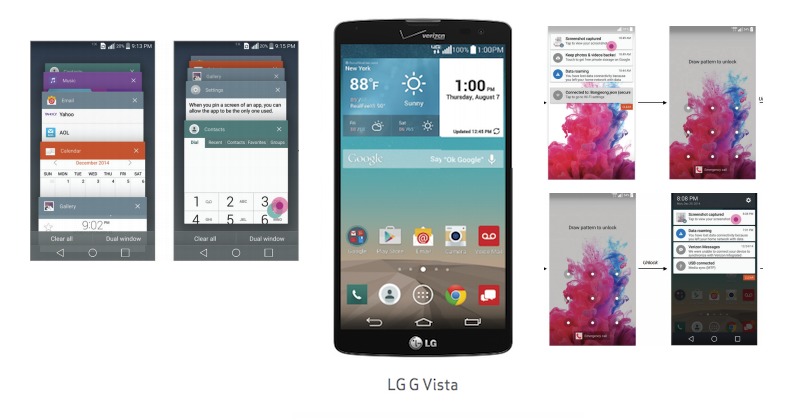
This time last year, AT&T announced the LG G Vista. It’s a mid-range smartphone that runs Android 4.4.2 Kitkat out of the box. A year later, Verizon is releasing the same G Vista but now with the latest Android 5.1.1 Lollipop. The updated smartphone includes a number of improvements like the design of the home touch buttons among others.
You can say this is the LG G Vista 2015 model. When you long-press the Recent button, you are easily taken to the Menu. As with any other Lollipop-powered phones today, you can set notifications and set how they are shown on the lock screen. You can also set notification preferences depending on what information you want to see.
The updated LG G Vista now features “Smart Lock” in Settings. It allows you to add any trusted device that can communicate with the phone easily and automatically whenever it’s nearby. It can also unlock the device without you having to unlock or entering a password manually. If you want to “Show all notifications”, you can set such by swiping down the notification cards or tapping “More” to expand the notification list.
The LG G Vista with Android 5.1.1 Lollipop now includes the Interruptions feature so you can set the alarms and notifications the phone will sound or display. You can set ‘None’, ‘Priority’, or ‘All’ so you can see or not see some items. Other special features include the Floating Action Button, Screen Pinning, Search in Setting, and Avoid bad WiFi connections. The update also includes the Android security patches for the recently discovered vulnerabilities.
SOURCE: Verizon









