
Earlier this week on Wednesday the folks from Verizon Wireless pushed out a rather large update for the Samsung Galaxy S III. One that brought a host of improvements and new features. Sadly, we’re also hearing this update killed or severely weakened 4G LTE for many, and data speeds have slowed way down.
You’ll be on Android 4.1.2 Jelly Bean still, and the build is listed as VRBMD3, and it started arriving Wednesday evening for many. If you haven’t received it yet you might want to hold off as we’re getting loads of complaints and tips about the new radio causing issues with data speeds and 4G LTE connectivity. Read on below for more details, and a potential fix.
So along with multi-screen, multi-window, best shot camera features, improved WiFi hotspots and much much more you’ll also be losing 4G LTE. That’s a drag. According to multiple tips flooding our inbox many people are barely getting 1-2 bars of LTE, and even when they do speeds are dead slow, or randomly really fast, but certainly no where near stable. Others are reporting no 4G LTE at all, with their devices being stuck on 3G continuously. Toggling airplane mode, rebooting, and even factory data resets hasn’t fixed the problem for many.
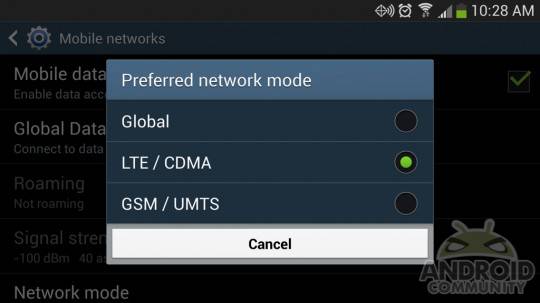
We’ve also received praises from the update, with many having absolutely zero issues here, so we’re not exactly sure what to make of it. The latest update rolling out this week sets your network mode settings to Global by default (as you can see in the image above) when most US devices are set at LTE / CDMA originally.
We know global support was already available, but not enabled by default. A few tips in our inbox have suggested going into settings > more networks > mobile networks > and change the “network mode” to LTE/CDMA instead of global. This is getting 4G LTE back for many, but not everyone is having the same luck. That should pull it out of being stuck in global GSM (no 4G) roaming only mode.
It sounds like Verizon might have messed things up here, and hopefully this gets addressed asap. Let us know if you’re having issues in the comment section below. -Thanks for the tip Michael










I thought at first I might be having a slight issue, but I did a few speedtests last night and I was cruising.. Doesn’t look like much of an issue
Yea, no problem here either. And damn you have some fast speeds.
Yea I got lucky, I have fast speeds at my house, the fastest I’ve personally ever have gotten. But I just got LTE less than 2 months ago, so I had to wait a while for it. Yours don’t look too shabby either!
You sir.. will make anyone that sees that angry. haha. Yea mine are solid. Not quite like yours at my house, but about 3 minutes away at the local pub I watch football. It’s blazing fast.
Lol. That’s how I felt for a year. My tower was the last one to get lte gorgeous the longest time. I’m next to some parks and the ocean, so I think they gave mine extra juice to make it further. It’s tourist season here, so it slows a bit during the days when it’s busy
The number of bars do not represent the strength of your LTE signal.
Speak for yourself. I get a crap LTE signal if my bars drop that low.
On my phone the “settings” feature became inaccessible after the “upgrade.” If one tries to access settings the header is visible and the rest of the screen is black. After a few seconds this message is displayed: unfortunately Setting has stopped. OK.
I called the Verizon support number and they, naturally, denied the update was theirs. The “tech’ did not even know what “Settings” on the S3 are. The only response was, f course, a factory reset. That did absolutely no good.
Since my s3-update my phone has little or no 4g signal. Wtf. I went into settings like they say in the Doppler app. No 4g.
In addition to the items mentioned above my swipe to call isn’t working.
I have an issue. Have this stupid hand in my status bar. I’ve disabled the app but it’s still there. Talkback is the app and when I pull down the status bar it says to tab for settings. By the way it kept crashing – thats why I disabled it.
My 4G speeds are down from 38 megs to 11 megs download testing from exact same location as always. This sucks!
After update no lte or very slow. What’s wrong with verizon I want my lte back.
Honestly, unless I’m on wifi, I can’t do much and when I can it is insanely slow.
My symptom is a little different. I get LTE, but it stays on when I connect to WiFi. It’s killing my battery, and I must manually turn off mobile data. I’m trying the suggestion from the article above to see if it helps. Thanks for that.
Go into your app manager, and force stop/disable the caller id app that it downloaded. That stopped my phone from having the mobile data always on along with WiFi, because that app ONLY uses mobile data.
Verizon updates SGS3 before Samsung updates Galaxy Tab 2 10.1 wi-fi only!
So much for blaming carriers for being slow!
It takes long to upload data. I only have two bars. A lot if time I can’t open the apps. Even though I’m in a good area where there is signal, the signal indicates there is only 3G signal available. Please have this issue corrected.
the update was pretty good but my mobile data keep going to 1x I don’t even know what that is. my phone doesn’t work on anything but WiFi or 4G when I have any other service instead of WiFi or 4G my phone does not load anything.
I had to go disable one of the new apps that it downloaded, that caller ID one. Once I did that, I stopped having connection issues.
After the Verizon software update my Gmail isn’t auto syncing so now I have to manually check my emails every 30min this sucks and my gs3 is acting weird and slow at times. Idk what Verizon did here but I’m not a fan. My s3 was working wonderfully before I updated it.
My situation is like Scott’s. I chalked it up to Verizon wanting ‘their’ data used by any means necessary. I go back & forth, forth & back with turning mobile data on. Annoying!
It’s a good day to be running CyanogenMod.
Seems radio is not as sensitive as before, speed is down, bumps down to 3g and drops connection altogether alot. No problems and strong 4g area before update. Symptoms seem manifest in lower strength areas as 4g comes in good in obviously strong places. Wouldn’t be surprised Verizon tried to “customize” the update and either fubared it or got a sneaky self serving manipulation miss calibrated…
Has this just been on 16gb models? I have the 32gb and I want to update, but not if there is an issue.
Both my 4g AND wireless are dropping off with some frequency after the update. Both had been reliable pre-update. I switched networks from global to LTE without success. Talked to a Verizon tech rep about the problem. She hadn’t heard about it. Didn’t know the JB OTA was available. She checked her phone and the update was there. Aftrr what I told her she decided to pass on the update. LOL
My S3 worked perfet and now it is crap. I can’t pull down my notification menu, it simply does not work. I got a notificatio from groupon and there is no way to remove the G from the top. I called verizon and told them. They said that was a feature removed by samsung. I replied what horses ass did that? So they transfered me to samsung and they hung up on me since they were overloaded with calls.Will keep you updated!
Restarted several time and it is working now. Wow verizon said it was feature removed by samsung…lol!!!!!
huh?
My SIII worked great since the update it says 4GLTE with 4 to 5 bars but the internet does not connect keeps saying internet not available. Been on phone with Verizon for 3 days now. I even called Samsung direct and they said its up to the carrier to address the problem.
its also the same problem on s4!!
On a side-note, in addition to 4G connectivity issues, my phone has gone from 18-19 hours of battery life down to 10-11 hours. Come on Verizon/Samsung, please fix this soon!
I’m still getting 4G -just the same speed. However, when I’m connected to WIFI, my 4G LTE indicator is still showing. Before, it wouldn’t show the 4G, just the wifi symbol and the cellular antenna. It also shows traffic being sent on both wifi and 4g when connected. I then toggle mobile data off, and the 4GLTE goes away.
Can’t use my phone at work 4g drops in and out , worked fine before the update
my phone is completely dead with 2-3 bars of LTE now. Verizon’s network team, phone support, and marketing team are working on it. It’s been frustrating to have a non-working phone for hours upon hours until I am close to a cell site.
Verizon pulled this update and they say a fix is coming in July!
Just got this phone and at first very excited but then within 3 days it has eaten up data amounts and constantly is doing backups eating up my data package …. what am I doing wrong???? I’m ready to say forget it!
I am so frustrated with my post-update Galaxy S III. My calls drop. I am unable to send or receive reliable text messages. Connecting via Wi-F is a distant memory and on to top it off I am unable to get 4LTE data. My phone has become a paperweight. 🙁
Needless to say, my phone worked perfectly prior to the “System Update.” I wish I had NEVER updated. Verizon PLEASE step up to the plate and fix this!
The issue everyone has been having since the last update has been fixed with today’s new update! Mine is blazing fast again!
After installing all available updates, the connectivity issue is worse than it’s ever been. Unable to get a signal in areas where I’ve always had service.
yes I am and I’m pissed. They better fix it because they are charging for data speeds that they are not providing. I pay them alot of money monthly and I want what I’m paying for or refund my money.
Verizon sucks. Greed has gotten the best of them. And their customer service is not what it used to be. This update pretty much sums up the new Verizon. They can’t do anything right! I can’t wait to switch to a different carrier!
just as Marvin explained I’m
blown away that a single mom can make $4513 in a few weeks on the
internet. did you read this web link www.KEP2.com
It is not the carrier it is the manufacturer Samsung. I have a different carrier and having same problems. UGH!! I say class action law suit especially if the problems are random, they are not manufacturing a consistent product and of course not meeting their claims for the individual phones that do not work.
Mine just started with this issue yesterday… this is so frustrating and is absolutely cutting my battery time by more thab half. I’m so irritated!! FIX THIS ISSUE VERIZON!!
see more at techglen website
I have had 3g only for the last weeks!!!! What should I do??
My Samsung SIII updated Saturday (6/28/14); Now i can NOT get my home email on it at all (my email is thru Road Runner on Time Warner). I can send email from that email address, but do not receive any incoming email from it. The Notifications is “checked”. I shut the phone off and rebooted. Still – nothing. Any ideas