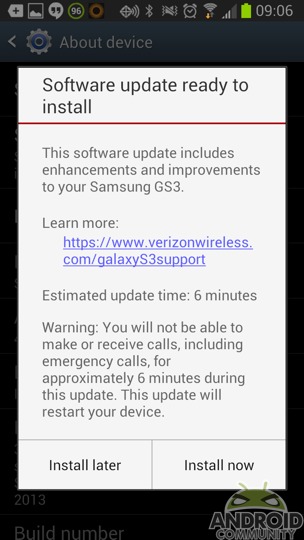
Verizon began pushing what seemed like an exciting update for Galaxy S III users back towards the end of May. While the update seemed really good in terms of reading the changelog, it turned out to be not so good once downloaded and installed. User complaints began almost immediately and in the end, Verizon and Samsung pulled the update soon after and promised that a fix was on the way.
That being said, that update has officially arrived. Anyway, those with a Verizon Galaxy S III now have a few options available — sit back and wait for an update notification to arrive on your device or dive into the settings and try to grab it now. Those taking the pro-active approach can navigate to Settings – About phone – Software update to get the process started.
We have yet to see any changelog for this update, however we suspect those who had been dealing with issues will be exciting to get started regardless. Our handset is already in the process of being updated, but it is a bit soon to say whether things will all be fixed. Otherwise, this update is rolling out as VRBMF1 and serves to replace the faulty VRBMD3 update.
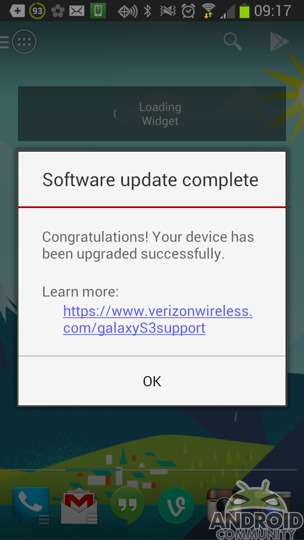
The update has run the course on our handset and while we are going to dive in and start playing with LTE to see if the connectivity has been improved, we are a bit disappointed to see the hand icon for the Talkback app still sitting in our notification tray. Granted, this is just a smaller annoyance, but it is one that didn’t start until that previous update had been applied.
If you happen to have a Verizon Galaxy S III head down into the comments and let us know how this new update is treating you. With fingers crossed, here is to hoping the LTE connectivity issues have been completely taken care of.










Just installed the update on my phone and it does seems to be preforming better.
Go Cougars… Football that is. Hopefully Hill can lead the team this year!
Oh, and yea, Samsung updates. This should fix what it broke, glad it’s working out.
Haha, yes I hope so as well.
My battery was drained within 12 hrs with little use all day!
Definately a battery drainer!! Also, how do you get rid of the new try that they forced on you that is on the left side of the screen? I don’t want it and it’s in the spot of some of my apps – I hit an app button and the dang thing keeps opening!! Useless.
“tray”, not “try”
diana, it says when you do the update, the auto tooltip pops up and says “press and hold the back arrow to activate the tray, or disable the tray” : )
Thanks – found it under Setting, Display, uncheck the Multi Window Box. The update had been automatic from Verizon and I never got the tool tip pop up. Appreciate the help!
I have my data capabilities back, so I’m pretty happy. I lost nearly all 3 and 4G connectivity with the first update, even in the middle of Washington DC. I’ve got 3 and 4G back… maybe it’s not a perfect update, I don’t know- i’m just happy my phone can actually work again.