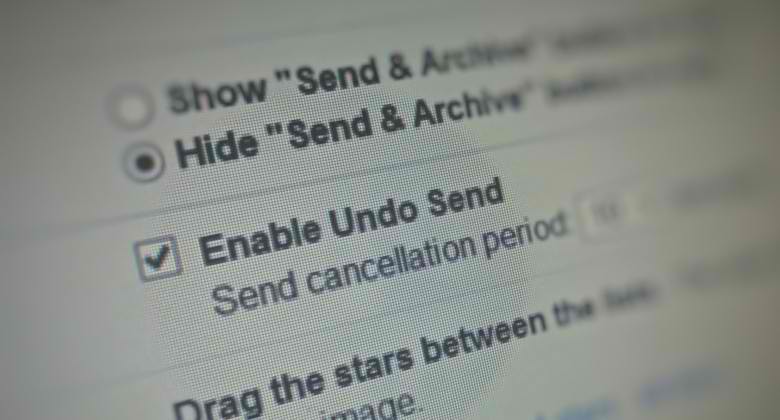
We’ve all been there. You’ve crafted a painstaking email to a colleague, explaining why you hate your boss, only to accidentally add your boss to the thread. Or you’ve written a flirty message to a guy you’re dating, then mistakenly sent it to your dad because they have the same first name. (Now as to you dating a man with the same name as your father, that’s a whole other discussion). But now, you will be able to retrieve those embarrassing emails, whether you’re using Inbox or the Gmail app.
The undo send option is something that is desperately needed by those who are sometimes too busy to double check before sending, or those who are sending using mobile devices and have chubby, error-prone fingers. For the Inbox mobile and desktop apps, you only have 10 seconds with which to retrieve that email that might possibly get you fired or lose a client or have a fight with your loved one. As for the Gmail app, for now, it is only applicable for the web version and not the mobile apps yet.
You could actually do this before under Gmail Labs, but now it is available for all Gmail web users. It is turned off by default, but you can activate it when you go to the General tab in the settings. You can also choose whether the cancellation period will be from 5 to 30 seconds. We suggest of course that you use the maximum 30 seconds option just to be sure.
The undo send option is now available on the Inbox app after you’ve updated to the latest version. Hopefully, the feature will also come to the app version of Gmail as well.









