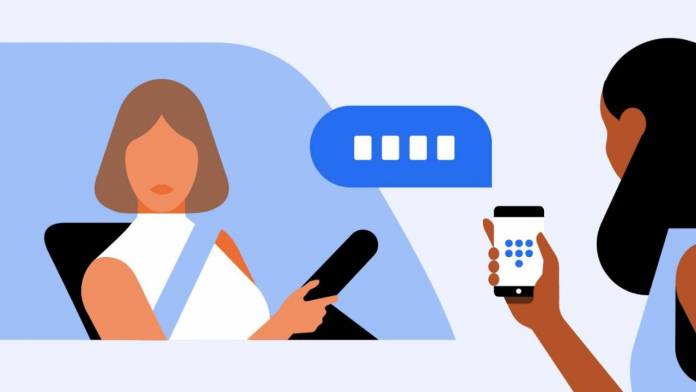
If you use ride-sharing service Uber a lot, the chances of you getting into the wrong car especially when you’re distracted or in a crowded area can be pretty high. The company has provided several measures to help you make sure you’re safe and in the actual car you booked and now they’re adding one more: verification PINs. This security feature was previously tested out in select markets and now they’re bringing it to riders in the United States and Canada.
Getting into the wrong car will usually just cause embarrassment or a bit of a delay to your trip, but it’s still better to be safe than sorry. So having an extra security measure to make sure that the driver really is your driver should be a good thing. Aside from double-checking the plate number and the car make and model and just asking “Are you Dave?”, you now will be able to give a PIN number that the driver has to enter before the ride can start.
To enable this optional feature, go to the Uber app and then tap Settings. You’ll see it among the other security options that the app already has in place. Go to Verify Your Rides and toggle it on then press done. Each trip that you book will then display a unique four-digit pin code. When the driver arrives, you need to share the pin with them and they need to enter the code on their phone and once verified, the ride can then start.
As mentioned, this is an optional thing. Some users might find it annoying to always have to give a four-digit code before starting the ride. If that’s the case, then you can just verify the old-fashioned way, by double-checking that that is indeed the right car before getting into one. But if you want something more for your peace of mind, then toggle this feature on just to be sure.
There’s no news yet if they will be expanding this verification PIN feature to other markets. For now, riders and drivers in the US and Canada will also be able to use it when booking a ride with Uber.









