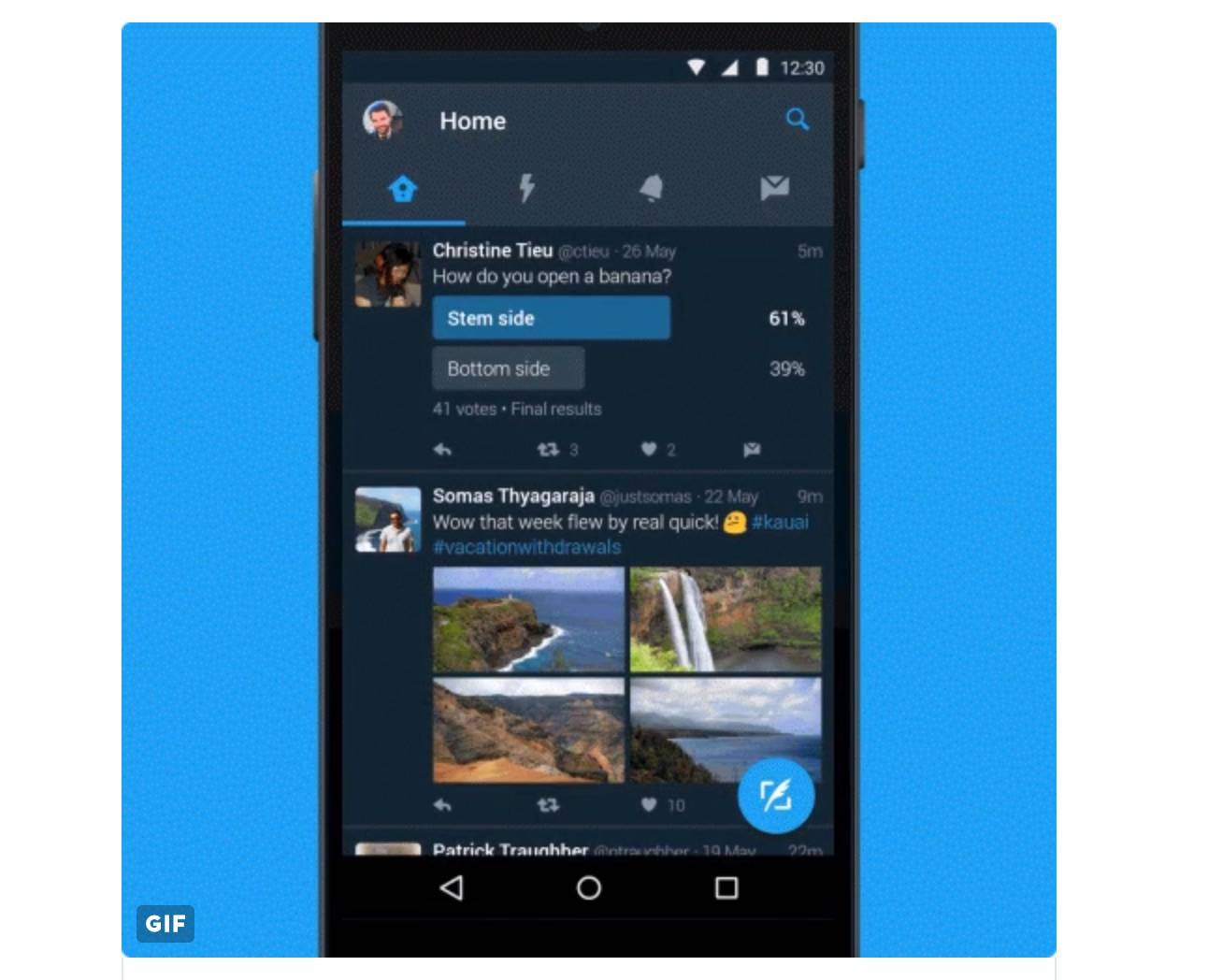
Every time you see an article that says Twitter is introducing another change to its platform, admit it, you panic just a little. We haven’t been too pleased with our favorite micro-blogging site of late as the updates they bring us aren’t that useful (or maybe we just hate change). But the new thing they’re introducing now may be something that a lot of people will appreciate. They are bringing Night Mode to Android devices and it actually looks pretty good.
We’ve seen a lot of studies say that people are sleeping later and lesser because we are so much glued to our smartphones and tablets and the backlight of our devices are not conducive to resting our eyes and minds. And so a lot of apps and devices have been trying to help us manage that while at the same time not let go of them of course. Twitter has been testing out the Night Mode to some users, but now, it is officially available for Android devices.
It’s pretty easy to “activate”. Once you’ve updated your app, go to the slide out menu and you’ll see a toggle to turn night mode on or off. If you turn it on, it will make your interface a deep blue instead of the usual white. Unfortunately, you’ll have to do it manually as it will not automatically turn the night mode on based on your phone’s brightness or the time of day. In fact, even if it’s daytime, if you prefer the dark blue interface, you can just turn it on.
The rollout for this new feature will probably be gradual, so just be patient if you’re not seeing it on your Twitter for Android yet.
SOURCE: @Twitter









