
Not all accounts who mention you on Twitter are welcome, especially if you’re a celebrity or even just someone who likes to express opinions, sometime controversially, on the social network. Well if you easily get annoyed by things like this, then today is your lucky day as Twitter now gives you more control on what you see on your notifications by bringing advanced filter settings. This is part of their quest to combat trolls and give their legit users a better experience while using the platform.
The filter settings gives you several scenarios where you can mute notifications. You can choose to disable these mentions from accounts that you don’t follow or even for those that don’t follow you anyways and just want to either spam you or needlessly troll you. You can also mute egghead accounts or those that have not changed their default Twitter profile photo which is an egg shaped thing. Accounts that don’t have a confirmed email address or number can also be muted since they’re also most probably just trolls.
The muting feature isn’t something that is turned on by default so you have to do it manually by yourself. Open your mobile app and go to the notifications section. Then tap on the Gear icon which should take you to the menu and then tap on the advanced filters section. Just toggle on/off the filters that you want to enable.
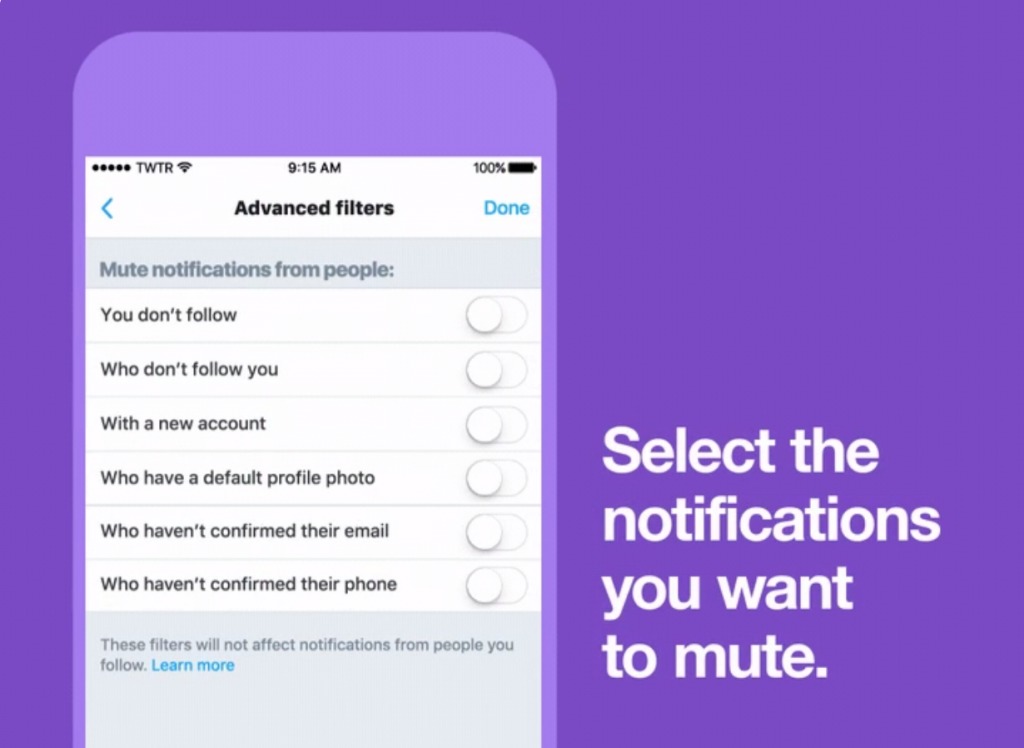
Hopefully this will be pretty helpful for you to not be so stressed when you express an opinion about a polarizing figure or an unpopular sentiment about stuff.
Now you have even more control over your notifications. Mute accounts that don't follow you, new accounts, and more. https://t.co/UapP6DtTtY pic.twitter.com/RcBQGx219k
— Twitter Safety (@TwitterSafety) July 10, 2017
SOURCE: Twitter









