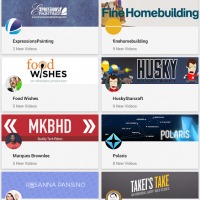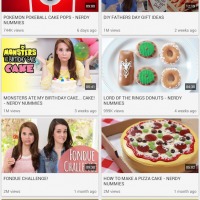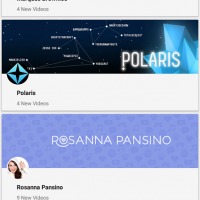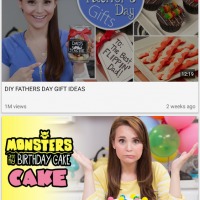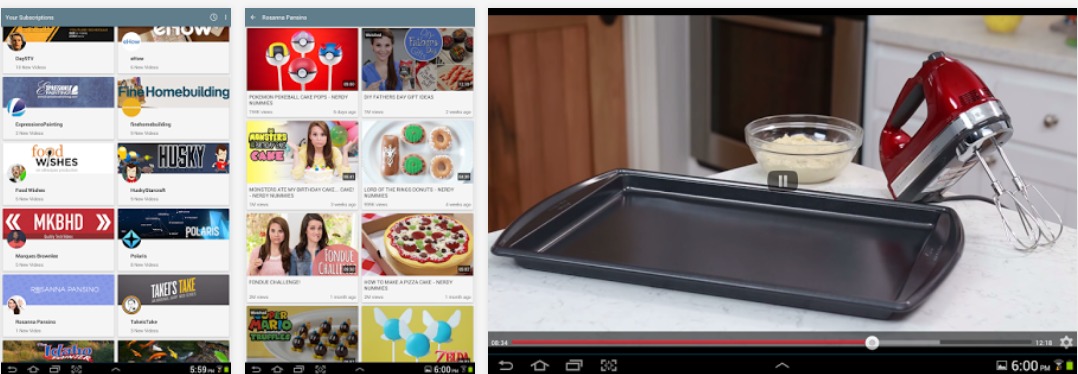
YouTube is a really great way to get lost in all the video content that’s available out there, but it really is a black hole sometimes. One video leads to another video which leads to another, until you’ve finally forgotten what you were trying to look for in the first place. If you want to stay more focused on the channels you’ve subscribed to, then the Tuber app will help you streamline your YouTube experience, particularly your subscribed channels.
The usual process of getting to your subscribed videos is like this: go to YouTube, open the hamburger menu, go look for your subscriptions list, choose the channel you want to view, click on the videos tab, then choose the videos you want to watch. As you can see, it’s quite the process. But the Tuber app aims to simplify it for you. It has three UI panes: a list of your subscribed channels, a new videos view, and a view of the individual channels with the list of all the videos from them. It marks the videos you’ve seen through the app as watched, but if you watched it through YouTube itself, it won’t.
It also will not let you add new channels, comment on videos, or see the main subscription page. And it looks like the developers aim to keep it as minimalist as possible in that aspect. The YouTube mobile web player only supports up to 720p at 30fps. It will also automatically bring your smartphone or tablet into landscape mode. If for some reason you prefer watching the video on the YouTube app, you just click on the YT icon and it will switch you to the other app.
Tuber is available to download for free from the Google Play Store.