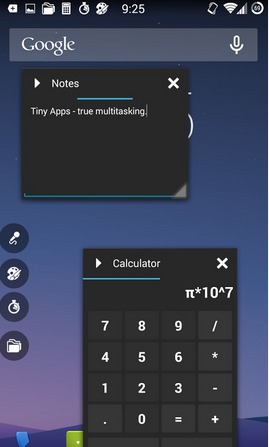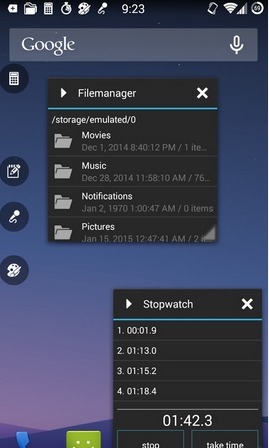“Multitasking” was a big buzzword when the venerable Windows 98 operating system came out, as Microsoft leverage on increased RAM usage (256 to 512MB, mind you) and truly delivered on allowing desktop users to run a number of programs together, thereby increasing theoretical productivity. In the mobile device industry, multitasking is making another renaissance – especially as screen sizes increase and Android becomes better and better handling multiple tasks. But what if your phone simply doesn’t have this capability out of the box? For that, there’s Tiny Apps.
Tiny Apps is a suite of 12 floating apps that pop-up on your mobile device screen in small windows and layer themselves on top of your homescreen – just like on a desktop PC. The suite allows you the capability to run these apps together, giving you an impromptu multitasking session. But the novelty and effectiveness of this suite relies heavily on what apps are available. The suite includes Notes, Audio Recorder, Paint, Web Browser, Music Player, Applauncher, Stopwatch, Video Player, Widgets, Calculator, File Explorer, and Contacts.

The developer has had multitasking in mind way back 2013, when smaller screen sizes and limited RAM didn’t allow us that much leeway in running apps together. Every app is available from a simple menu and users are able to arrange and rearrange them as much as they want. All windows can be moved and resized, while apps can be minimized to small, space-saving icons. The simple interface features all the mini-apps sporting a uniform two-tone color scheme, and each is reduced to the bare essentials – apps do just what they’re supposed to do – nothing fancy, no transparency or gradient colors here.
But that’s not the best part. The most wonderful thing is that there’s no limit to how many of these small floating windowed mini-apps you can have floating at a time. The limit is only what your device can handle. The 12 mini apps listed here are available for free, and there’s an in-app purchase system that removes ads, unlocks shortcuts and a transparency adjustment bar in every floating app. Check out the download link below.
DOWNLOAD: Google Play Store