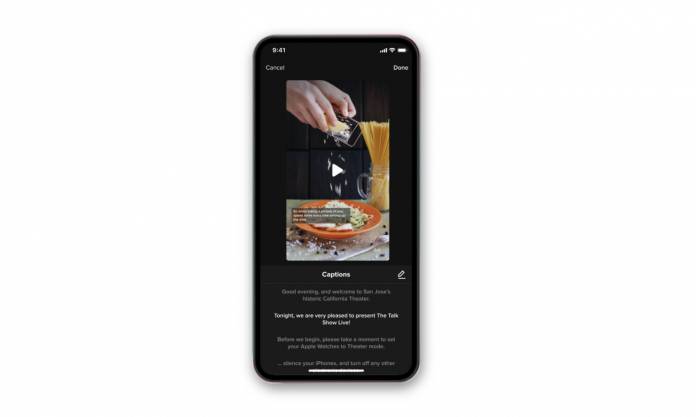
If you’re on TikTok a lot, you’ve probably noticed that a lot of creators have been using text overlays or third-party subtitling tools for their videos. But finally, they’re making it official. You can now use auto-captions so that people who have hearing disabilities or are deaf will still be able to enjoy your TikTok videos. Viewers can also choose to turn the captions on or off, depending on their need or preference. And if the auto-captions are failing you, you have the right to edit the captions yourself.
From the name of the feature itself, you know what it’s going to do. The auto-caption feature will automatically transcribe any speech that you make on the video so your viewers will be able to read what you’re talking about in your video. The creator will be able to turn it on in the editing page after they have either uploaded a video or recorded a video. This is a good tool for those that don’t have the time or tools to create their own captions
But since we all know not all auto-captions can be imperfect (and hilarious) at times, the creator can also edit the text that has been generated to make sure that nothing untoward will be part of the video. Viewers have the option to turn the captions on or off, unlike the previous tools that creators had to use which are embedded in the video already. If you don’t want to view the auto-captions, open the share panel and then tap the captions button.
While this feature is designed for accessibility purposes, it can also be useful for those who don’t want to turn on the sound while watching TikTok videos or those that are in a room with other people and you don’t want to disturb them but you don’t have earphones. This feature joins the other accessibility features that TikTok launched including an animated thumbnail, creator warning for content that may trigger photosensitive epilepsy, and a text-to-speech feature.
At launch, the auto-caption feature for TikTok is available only in American English and Japanese. They do plan to add other languages in the next few months.









