
Android makers – especially Samsung – have hyped the “removable battery” feature of Android-based smartphones over the years, basically throwing potshots at Apple’s iPhones for not having this feature at all. That has mellowed down recently, as more and more Android manufacturers have discovered the beauty of the unibody design. When the MWC 2015 rolled in, fans of the Samsung Galaxy S6 were in for a rude surprise – the battery of the new flagship was non-removable, or was it?
Ok, early caveats here – it’s not removable in the sense that you would be able to replace the battery with another unit at a whim, the Galaxy S6’s sweet unibody design still has its prices and this is one of them. But if you really wanted to replace the battery – like if it was busted or anything like that – there apparently is a way, as members of the XDA forum have discovered.
Samsung’s manual, at page 138 (see source link below) actually describes this process in detail. The warning is that it should only be authorized Samsung repair personnel that should attempt to do it, but the instructions are in the manual for all to see. You can try it at your own risk, basically. It involves removing the SIM card tray, removing the back cover (as to exactly how, we are not told in the manual), unscrewing the holding screws, removing the circuit board, and then voilà! – there’s your battery.
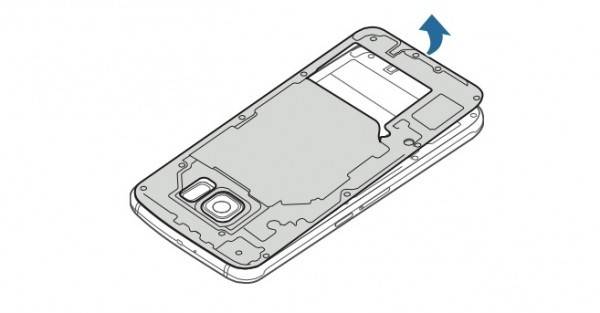
Not quite the easiest operation, we gather – especially because of the Galaxy S6’s glass unibody design. But if you’re really in a bind with a busted battery, this is good for knowing that there will still be hope for you. It might not be easy to do, but at least it is possible.
SOURCE: Samsung









