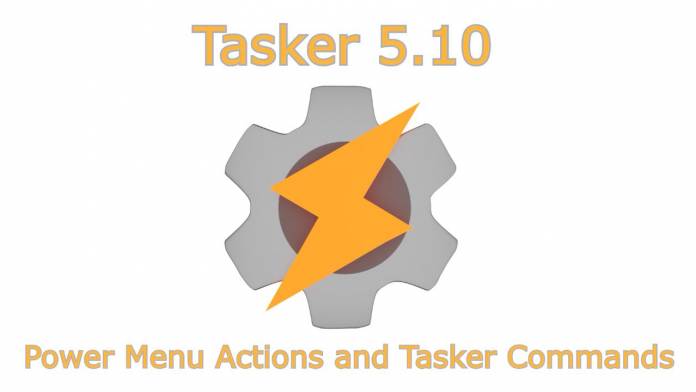
Folks who love customization must be familiar with Tasker app which gives you freedom to tweak the interface with usable elements to make tasks easier. Now the tool has got better with the version 5.10 update. The latest Tasker 5.10 APK takes advantage of the Android 11 power menu controls to switch between tasks in a jiffy by simply pressing and holding the power button. That’s just the tip of the iceberg as far as functionality is concerned as the app does numerous other things too.
Tasker will now let you add custom tiles to the existing default tiles in the Android 11 power menu controls. You can bring any task to the tiles section in the form of dynamic buttons which will be placed alongside the Google Home controls and Google Pay cards. Dynamic because they’ll be more than just on/off toggle buttons – they can be task-based depending on the location, situation, or time of day, for instance.
Keeping up with the deep customization options, Tasker will now let you initiate Command event(s) using the AutoApps Command System. This means you can trigger Event Command using the Command action – also with the third-party apps by executing a simple code. So you can imagine the level of UI tweaking that comes with Tasker that is improving considerably with every update.
Tasker app is slowing but surely attracting more and more users with support for new devices added very often with passing time. If your device supports the latest version of the app it can be given a shot if you are into customizing your Android UI. The latest Tasker release can be tried out right away by downloading the APK here if the latest updated version is not yet up for your device.









