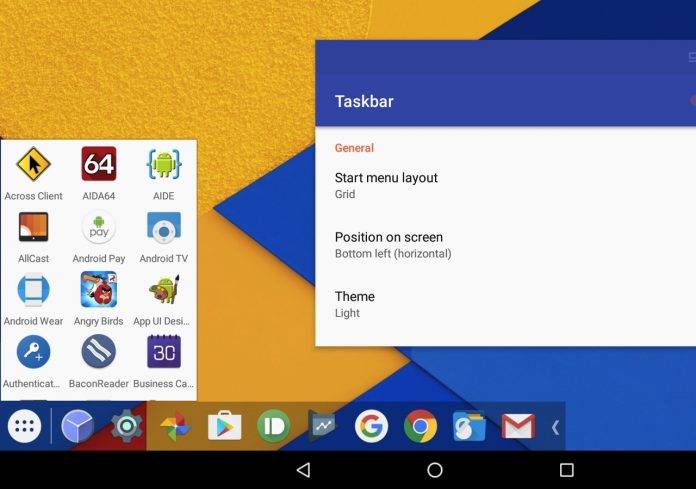
We recently reported that the Taskbar app can bring the Nougat Freeform features to more smartphones. It’s just one advantage to this productivity tool that aims to deliver more efficiency when it comes to mobile computing. The Taskbar is meant to be your new default mobile launcher so app can be launched in freeform mode all the time.
The goal of this app is to bring a desktop-like experience right on your Android smartphone. Taskbar recently received an update that allows users to completely replace the home screen. To do this, enable the “Replace home screen”. The “Freeform window support” option must also be enabled. Updateincludes more positioning options and the apps from the start menu now hidden.
Taskbar version 1.2 developed by Braden Farmer is a new way to use a launcher. We’ve featured and tried several launchers already but this one can very well be your new homescreen. Somehow, things will be more convenient and navigation will be easier because everything you need is right there on your custom home screen already.
To set Taskbar as your default launcher, just go to Settings> Apps> Permissions. All these changes and improvements make multitasking more possible than ever. App doesn’t require rooting if you want to launch apps in freeform windows mode always.
Download Taskbar from the Google Play Store










great app but it disables my swiftkey whenever it’s active