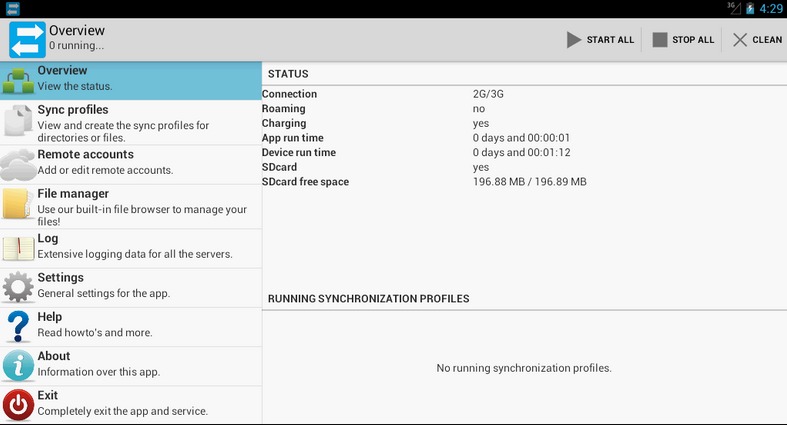
The Synchronize Ultimate app does exactly what it says it does – that is, sync your folders across devices and cloud storage accounts. It’s not a new idea, but when you realize the app’s versatility of being able to sync to and between devices and a range of 35 different cloud storage services, the possibilities begin to open up for this app.
Say that you want to make sure that you have a copy of everything you download from your handheld or tablet device. This is easily done manually, or with any number or combination of apps. But Synchronize Ultimate allows you to do this within one app – like synchronizing your Android download folder with a folder in your Google Drive or DropBox account. And when you delete files off your phone, you can set the app to make sure it leaves a copy in one or any separate folder in the cloud. Nifty, huh?
The app also supports syncing from service to service, so that you can make sure that a folder in your Livedrive account is synced with your DigitalBucket account. The app is robust enough that you can set up a wide range of inclusions and exclusions to the syncing process, triggers on when to allow or disallow syncing, and set what file types to sync, among a host of other options. Included with the app is a robust file manager feature that not only works along with the app, but is also a pretty great app in itself. Unlike other file manager apps, you can open a number of different sessions with the app (much like windows in, err, Windows).
The caveat is that all these features are available through the paid version of Synchronize Ultimate. But we got you covered. The app developer has made an unlock code available over at a thread XDA until July 17, so go on ahead and click here (the in-app unlock code is in the post). Please be warned though, that an email address is associated with every unlocked version of the app, and the rule is one email per device. If you want to use the app in another device, provide another email address. The unlock code for this (if you don’t get to the XDA post in time), can be purchased for USD$3.49.
Download here: Google Play Store


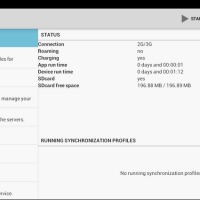
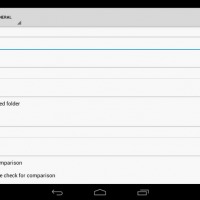

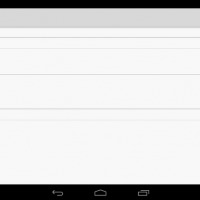
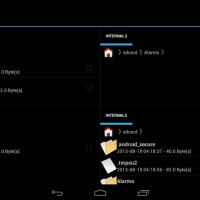








Avoid Livedrive like the plague! They just lost all my backed up data, and my cloud-stored data as well! It’s happening to everyone. NEVER trust them.