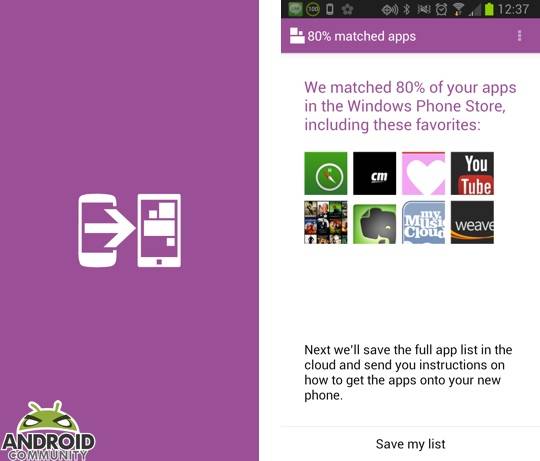
A few days back we mentioned that Microsoft was planning to release a “Switch to Windows Phone” app. While we certainly aren’t planning to leave Android, we do have to admit we were a bit curious to see just what the app would do. Well, at risk of giving the big spoiler in the beginning — you cannot do all that much without actually having a Windows Phone in front of you. That said, the app launches with a splash screen and you are immediately taken to a rather long EULA.
Assuming you are playing along and agree to the EULA, of which we did (and no we didn’t actually read it), you then get the pitch. Microsoft mentions how they are “here to make your switch to Windows Phone as quick and easy as possible.” This is done by matching up apps that you already have installed on your Android device. To confirm the earlier report, the Switch to Windows Phone app is powered by Quixey.
After the app scans your handset it provides you with a matching percentage. In our case, that happens to have been 80 percent. From this point you save the list and then login to your Microsoft account so they can “save your app list to the cloud.” After the sign in process is complete, you have to click to authorize access to your email (in my case that meant an often unused Outlook account) so they can email you the results.
Somehow this doesn’t seem all that convenient. But wait, it gets a bit worse, remember we are getting to the point of the app not actually giving you the results. From here you click finish and the app simply closes. The email (that you sent yourself) then tells you to download the Switch to Windows Phone app on your Windows Phone. Basically, it seems this app isn’t about providing any useful information before you switch, but it simply assists you during the process of actually switching.
Needless to say, the Switch to Windows Phone app was a bit disappointing and has already been removed from our handset. Our thoughts aside, a quick look at the Google Play user reviews and it seems we are not alone. The app currently has an average rating of just 1.4 and of that, 339 are 1 star results.
[via Google Play Store]










Windows just tries too hard at all the wrong things. Maybe if they made their phones/OS better…
hahaha the youtube app just links you to the site
MetroTube is beast, though.
Can they make an App that does that for Windows 8? It might be useful to put some of that on my windows 8 laptop.
it’s a great idea because when they see what’s available on a Windows Phone then they will realize how crap android is.