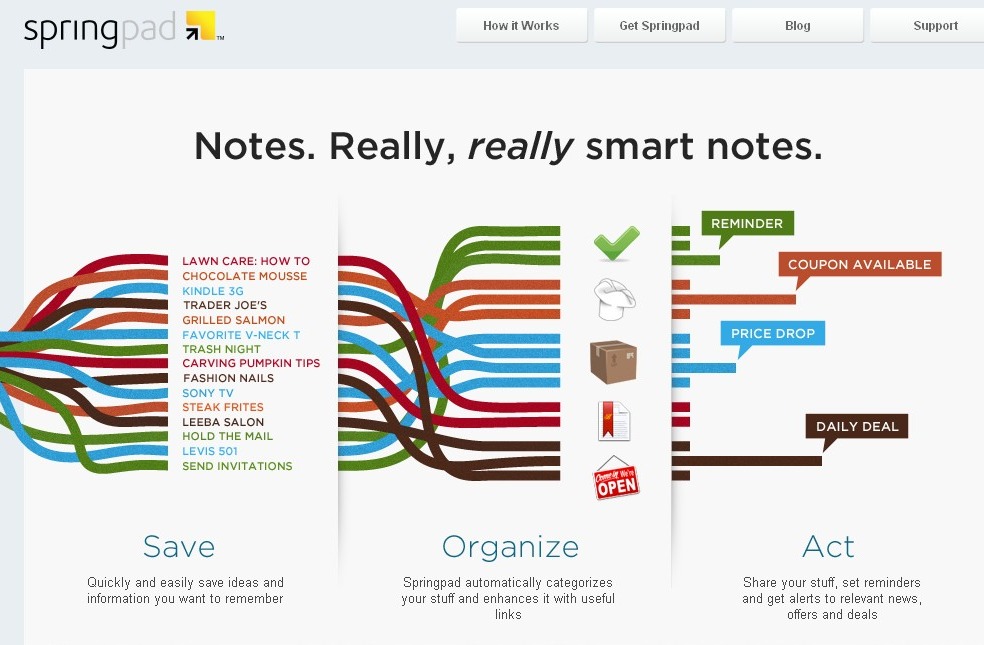
Online reminder service SpringPad targe recently passed one million users and is celebrating by adding new features. New features include fixes and improvements to sync for it’s Android web app, extensions for Google Chrome, and a new iPhone/iPad app. There’s even a forum where users can suggest new features, and SprinPad plans to launch features based on some of those suggestions in the coming months.
The concept is to create a personal database in the cloud to save anything you want to remember, be it music, photos, notes, even calendar dates and to-dos, and access them from any device. Android users can also push notes to their phone from the online portal by pressing “Send to Phone.” Very advantageous if you’re planning a weekly menu plan and want to push a shopping list to your phone before heading to the market. It even has a barcode scanning utility so users can get the best deal on an item. Other push notifications include reminders, deals of the day, news, and other suggestions that can turn SpringPad into a personal assistant.
Press Release:
We think 2011 will be a good year…
Not only did Springpad pass the 1 million user mark last week, we’ve also recently released new features for the web app, the chrome extension, and the iPhone & iPad apps!
We’ve got a lot of great stuff in the works for the coming months, including spiffy new features and answering some of your top requests! So, whether you’ve just recently discovered Springpad or have been using it for a while, stick around – there’s more to come!
New Features
No matter how you access Springpad, we’re making it better!Springpadit.com
The latest update to the web app gives you the ability to set a custom background image, recover deleted items from the trash, find your stuff with advanced filter, and save filters to use again and again.Chrome Extension
Now you can create new items from the extension, just like on the web – create a note, a task, or look it up! Also, organize and access your stuff in notebooks.iPhone and iPad app
Available in the App Store today! Now you can create voice memos, rearrange your notebooks, and post updates to Twitter and Facebook. (more details)Android app
In addition to periodic bug fixes and sync improvements, we’ve got a couple of great new features on the way!Learn more about the different ways to access Springpad
Springpad 101
Use Notebooks and Tags to Organize Your Stuff
Once you save stuff to Springpad, it’s easy to organize it! Create a notebook in Springpad to give yourself a focused view of your stuff. Then to further categorize your stuff, add your own custom tags.
Ways to Use Springpad
Let Springpad Help Organize Your Household!* Create a weekly meal plan: With a few simple steps, your household will benefit from your new-found organizational tool.
* Use Springpad for GTD: Check out some great how-to guides from users!
* Organize your take-out menus: Why not create a digital file and clean out that junk drawer once and for all? It’s easy!
* Create a home inventory: Whether it’s for insurance purposes or just to help you stay organized, create a home inventory in the cloud.Fun Feature
Instantly Push Notes to Your Android Phone
If you access Springpad both with the Chrome browser and on the Android App, you can send any note to your phone in an instant! When viewing a note on Springpad on the web, just click “Send to Phone” under Quick Links.
Springpad Taps the Twitter Community for Insights & Ideas
Talk to Springpad during our focus groups on twitter. Join us today at 3pm (ET) for a “Live Help Session” at http://twitter.com/springpad










A fix is a feature?