
Android smartphones got even smarter when Nougat was introduced since one of its major features is the multi-window mode that allows two apps to run and be opened on one screen. This was retained in Android Oreo but sadly, not all phones can get a taste of Nougat and Oreo. It is one useful function of both OS but some Android users can only dream to have such on their mobile devices.
Even without Nougat or Oreo, you can still have this feature by getting the Split-screen creator. It’s a new productivity app that allows you to launch two apps at the same time in multi-window mode. This is similar to the ‘App Pair’ feature of the Samsung Galaxy Note 8. With the Split-Screen Creator, you can “quick launch” the apps in multi-window for convenience. It can automatically launch a pair of apps simultaneously so you can do more at once.
The Split-Screen Creator lets the users make unlimited shortcuts to launch two apps automatically in split-screen mode. You can also launch the same app in two different windows or screens. Other app shortcuts and icon packs are also supported.
Note that the Split-screen app doesn’t work on all Android phones. It doesn’t work in MIUI and Android 6.0. It only works on Android 7.0 or higher devices.
Download Split-screen creator from the Google Play Store


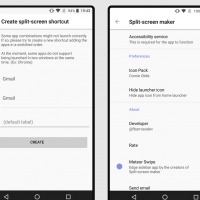
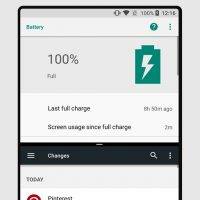









Too bad it is not compatible with Android Marshmallow as many phones/tablets are stuck on it.