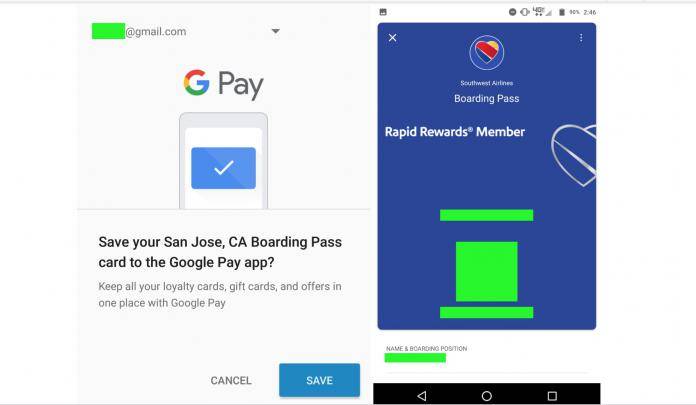
While Google Pay is still not as popular as Google would like it to be, that hasn’t stopped them from trying to integrate as many things as possible to the app. Aside from paying for your purchases, you could also add loyalty cards, gift cards, and offers from partner brands. Now the latest thing you can do is to add your flight boarding pass, starting with Southwest Airlines. The Southwest for Android app now has a “Save to phone” button on its boarding pass screen.
Obviously, when you tap on that specific button, it will allow you to save your boarding pass. But instead of saving it on the app itself, you will get a prompt asking if you want to save the “Boarding Pass card to the Google Pay app”. If you have more than one Google account on your phone, you can pick which one you want to use in the top left corner. If you successfully made the save, you’ll see a toast message that confirms you can now access it through your Google Pay app.
You’ll find your saved flight boarding pass grouped under the Rewards, Gift Cards, and Offers section under the Cards tab in your Google Pay app. When you open the pass, you’ll get an airline-branded card. It has a summary of all your flight details like boarding time, departure time, destination, drink ticket, loyalty program number, fare type, etc. There is also a tappable QR code which you can scan at the airline gate so you can get through.
The Southwest for Android app is probably just the first that will let you add boarding passes to Google Pay. We’ll keep you updated which other airlines will follow suit.
VIA: 9 to 5 Google









